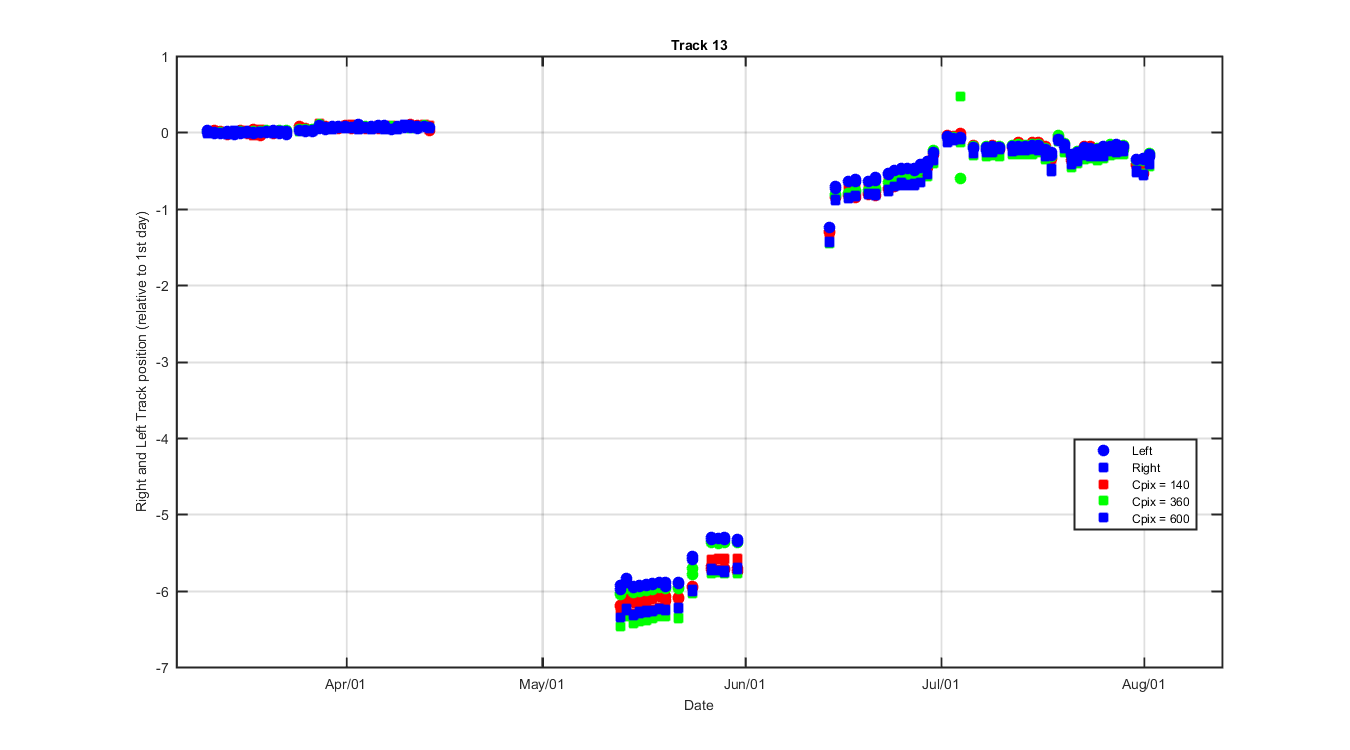REVISION DATE: 31-Oct-2017 13:46:31
Looks at track movement for in-water data collected so far, the is no data from before deployment so we can not compare that. This is only for the tracks with light on them so the unused tracks are not included. For each file and track I normalized the track to its max value and plotted this for each file. Then I found where the right and left edge of each track crossed the 50% line. These track positions are plotted on the right panel below. I removed track with the shutters closed and tracks that where saturated (if any).
Track Defintions (grey patchs below):
Track #: Left Right
1: 1 77
2: 72 150
3: 146 224
4: 220 297
5: 293 369
6: 365 441
7: 437 513
8: 509 586
9: 582 658
10: 652 730
11: 726 803
12: 797 876
13: 872 951
14: 945 1024
Es - Track 1 - Track movement for 3 cross track pixels. The top graphs show the track for each cross track pixel (Cpix) so you can see how the tracks move as three locations on the track. Each track is normalized to the max. And then the place it crosses the 0.5 line is calculated. The bottom three graphs show the number of pixels the track has moved relative to the first track of the deployment.
Figure 1
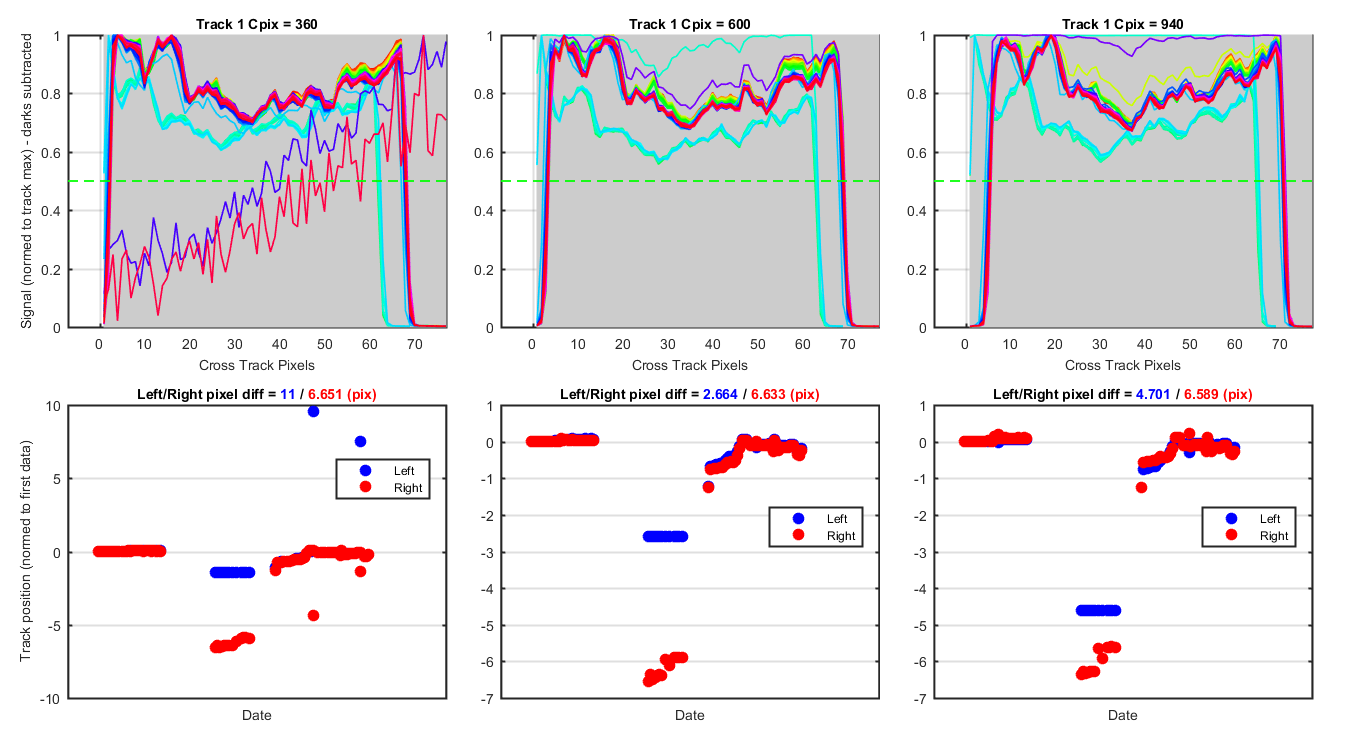
LuTop - Track 9 - Track movement for 3 cross track pixels.
Figure 2
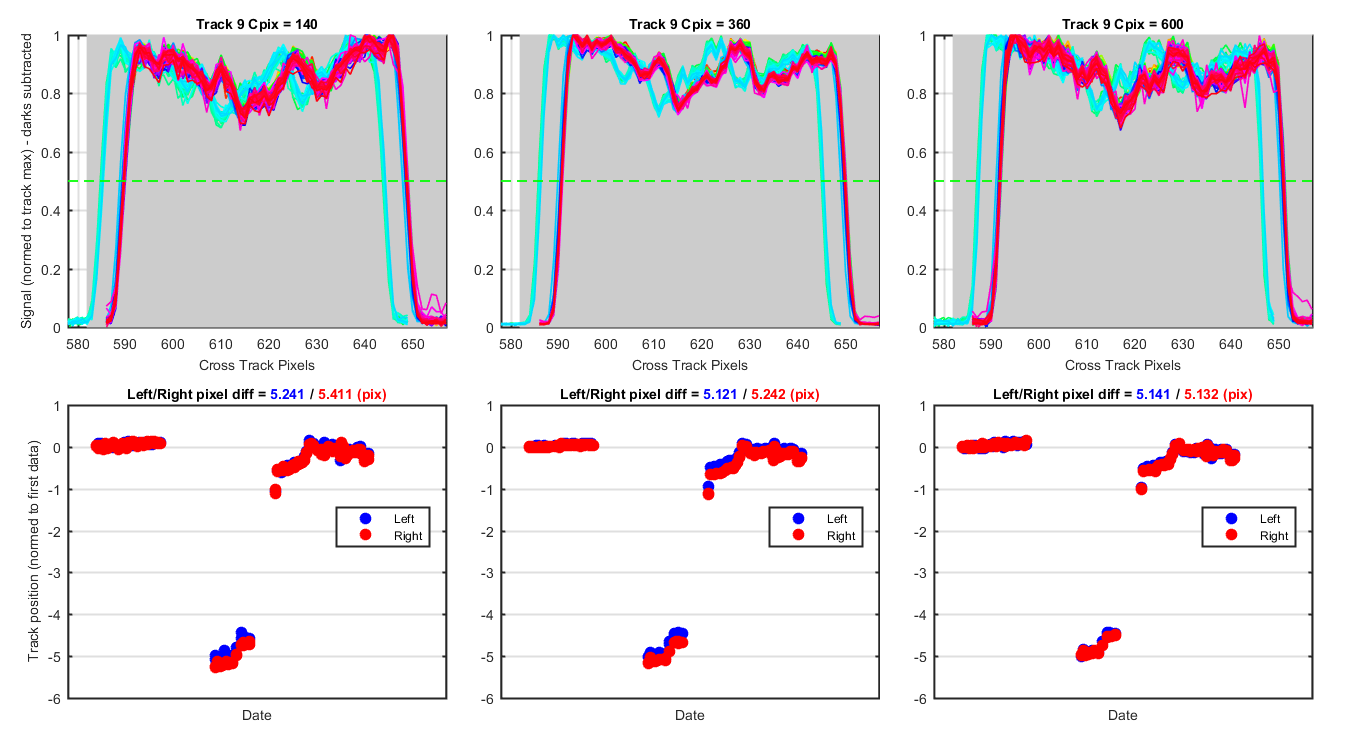
LuMid - Track 11 - Track movement for 3 cross track pixels.
Figure 3
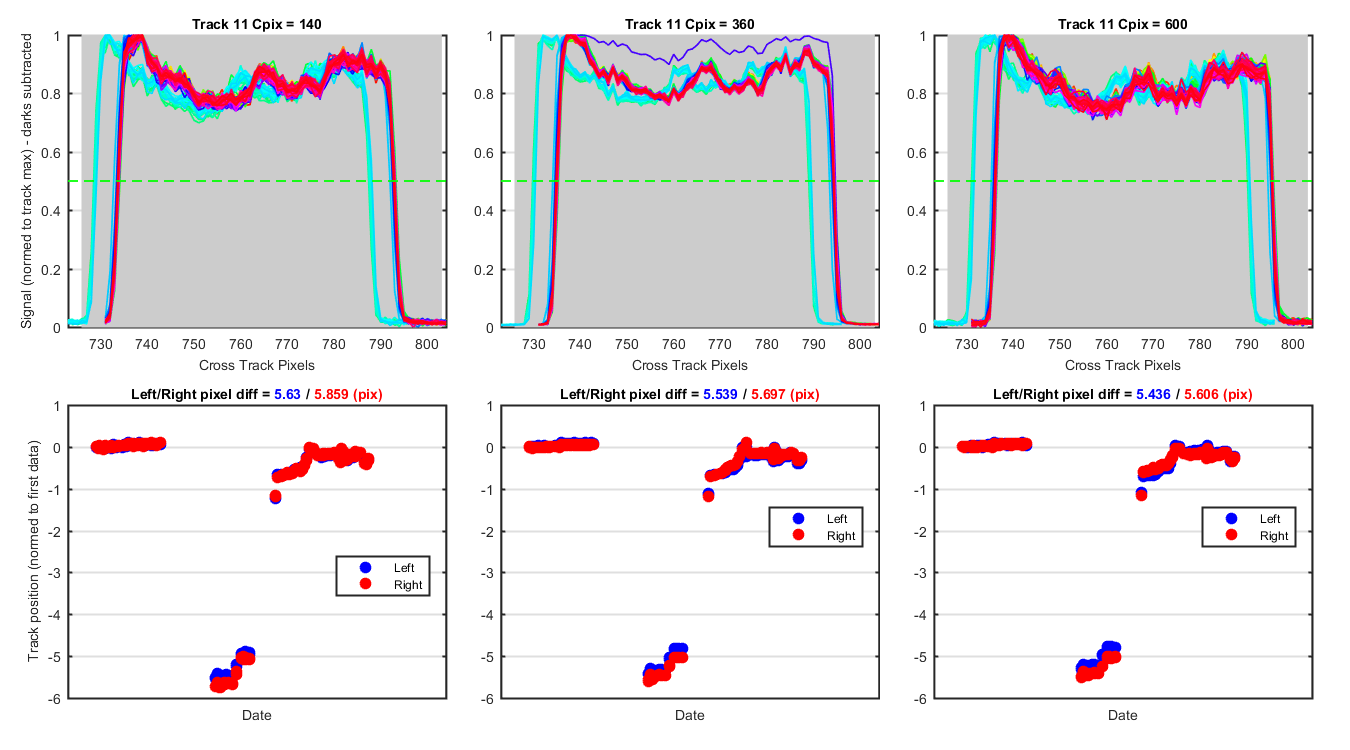
LuBot - Track 13 - Track movement for 3 cross track pixels.
Figure 4
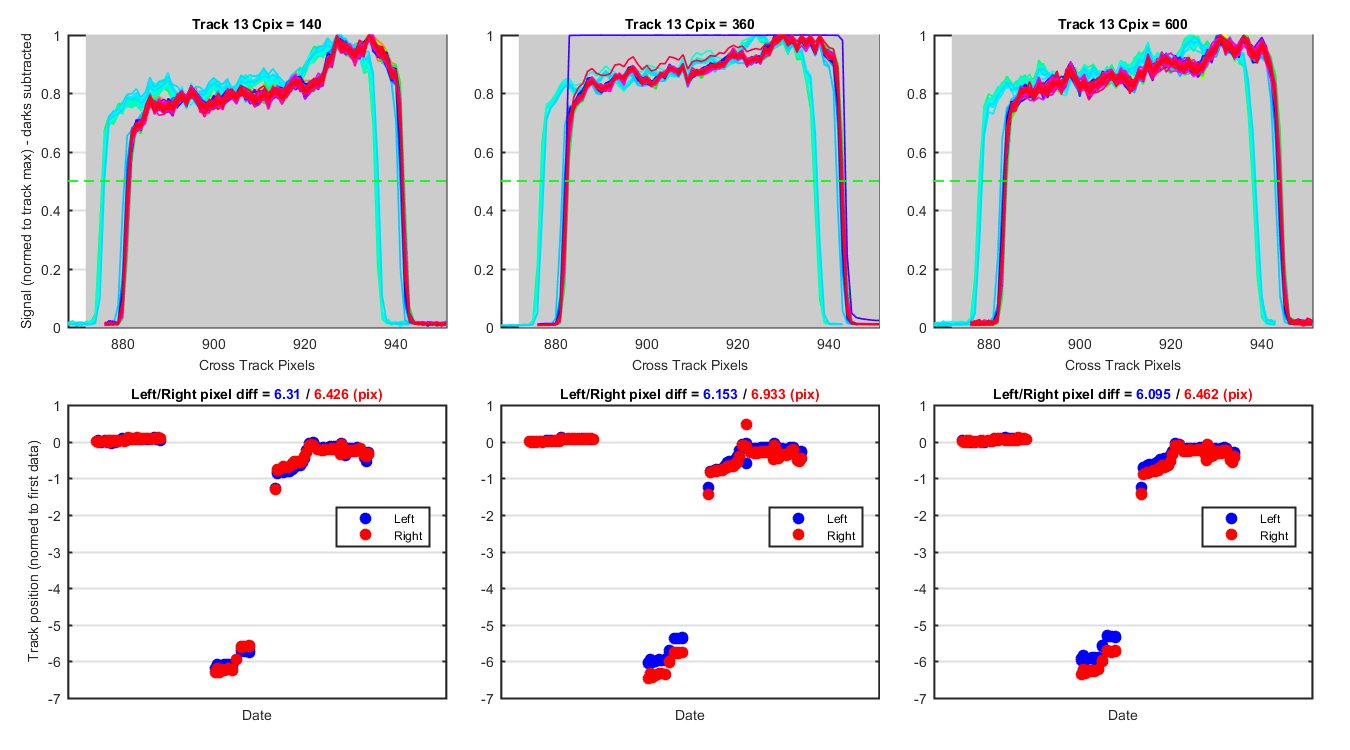
Relative change in track width for each track and cross track pixel
Figure 5
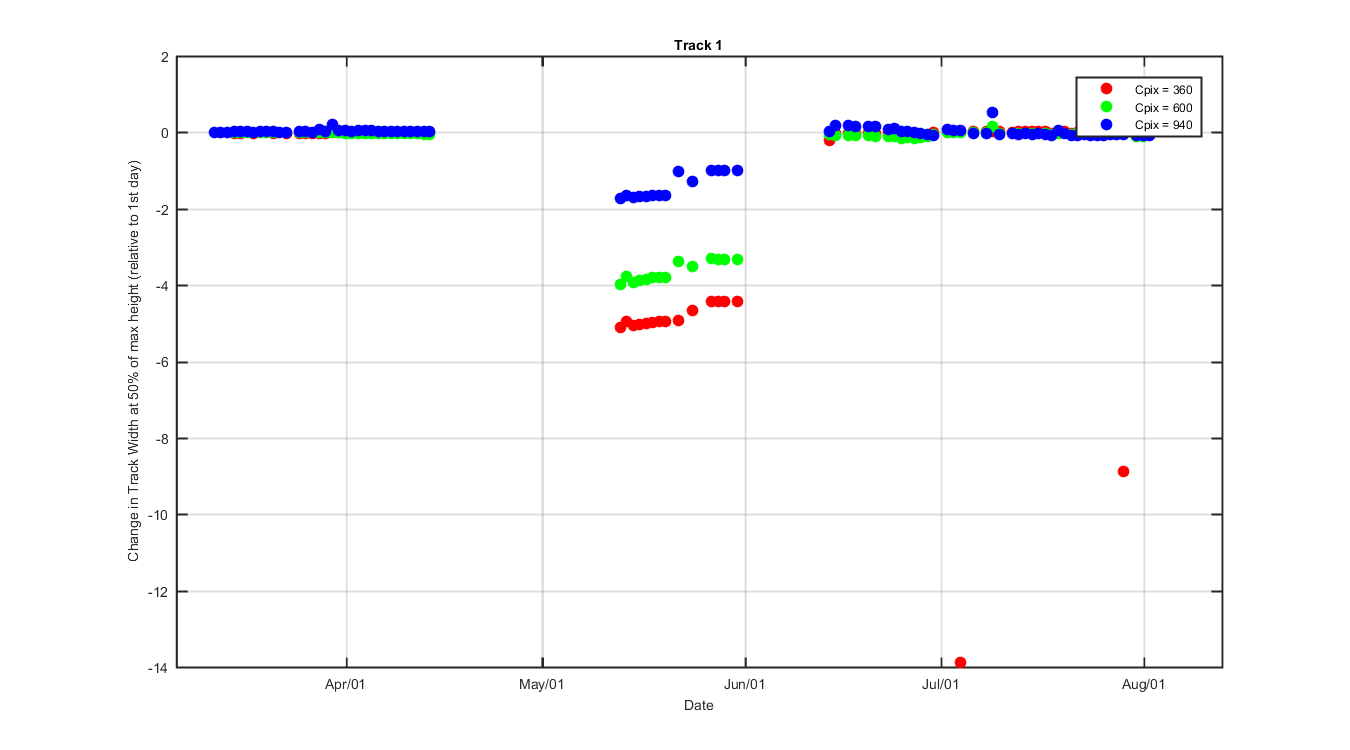
Figure 6
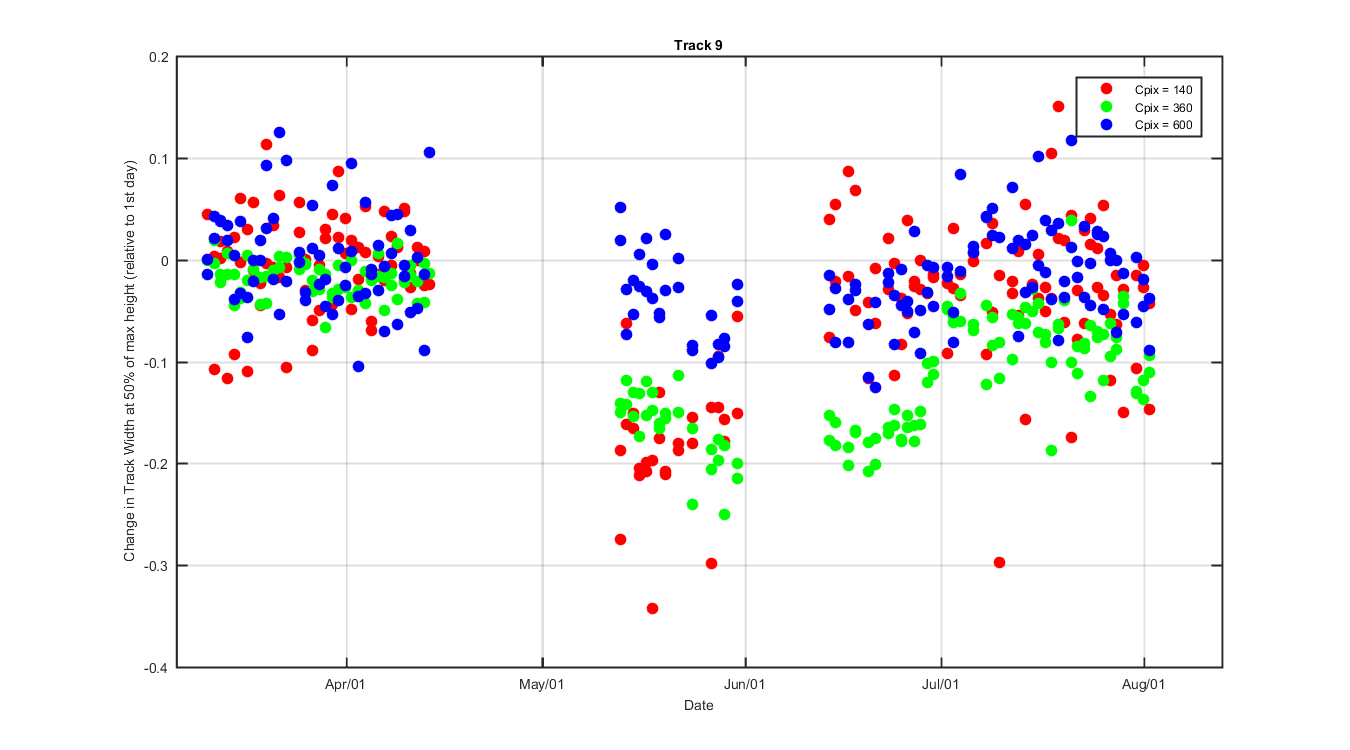
Figure 7
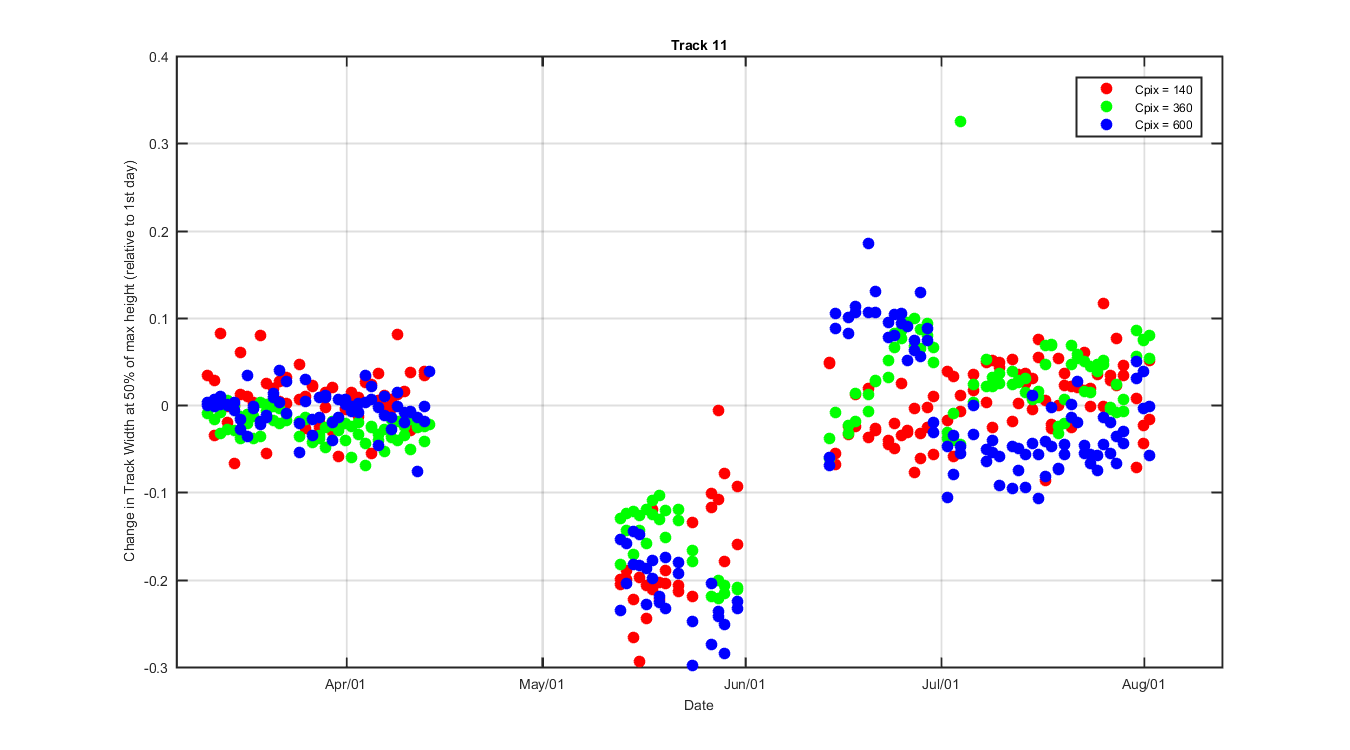
Figure 8
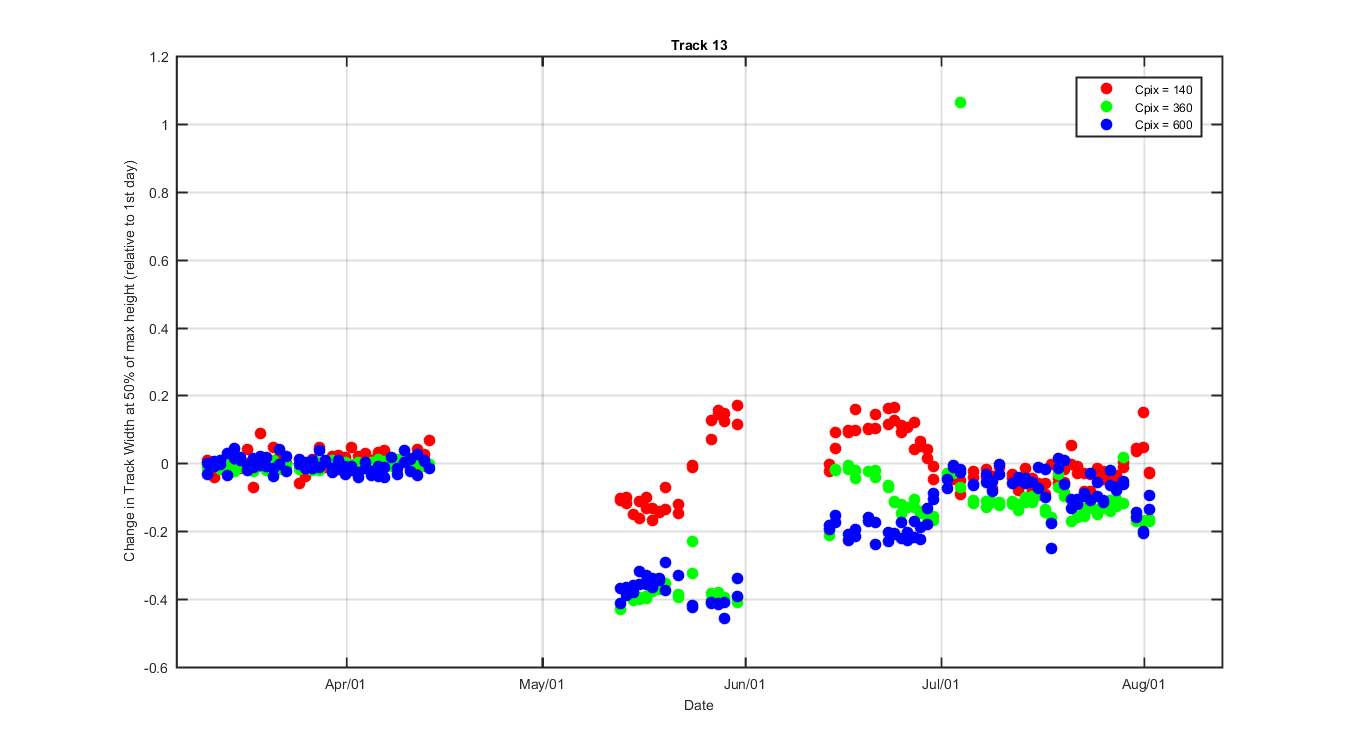
Relative change in left and right track position for each track and cross track pixel
Figure 9
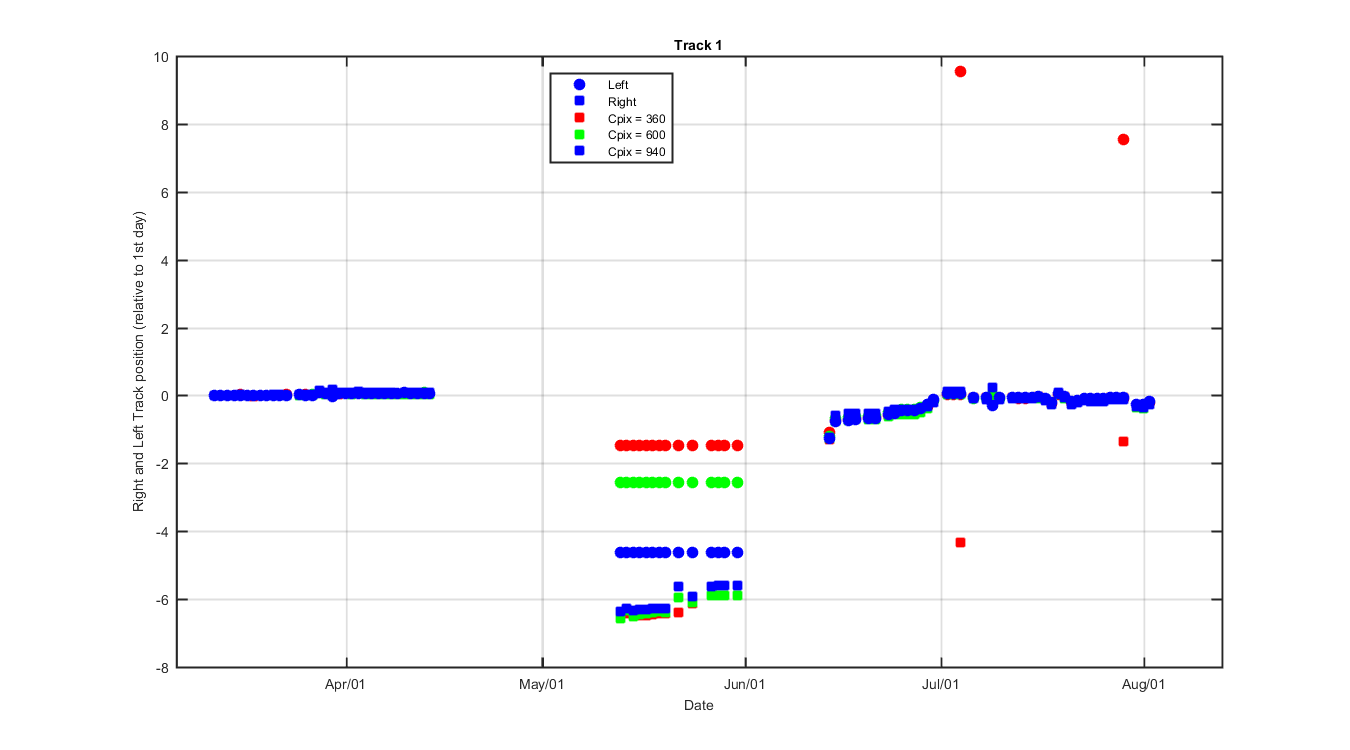
Figure 10
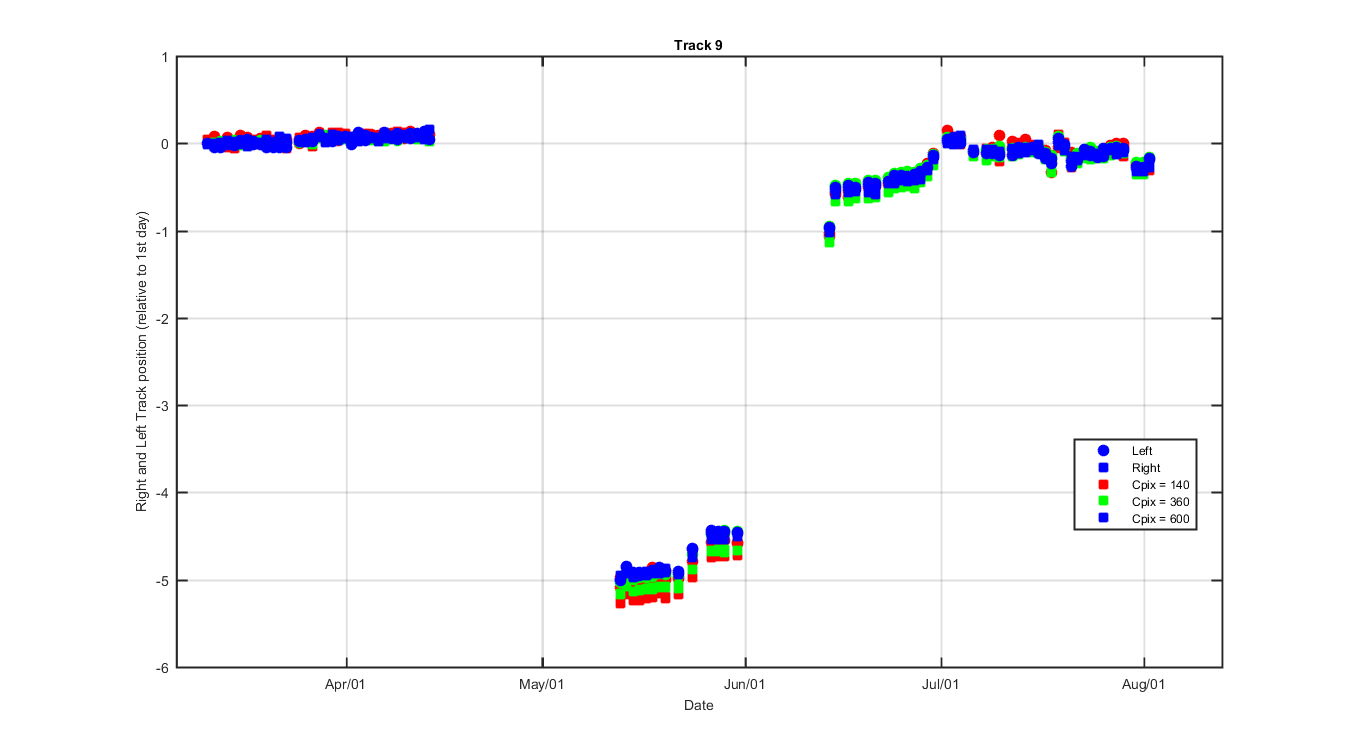
Figure 11
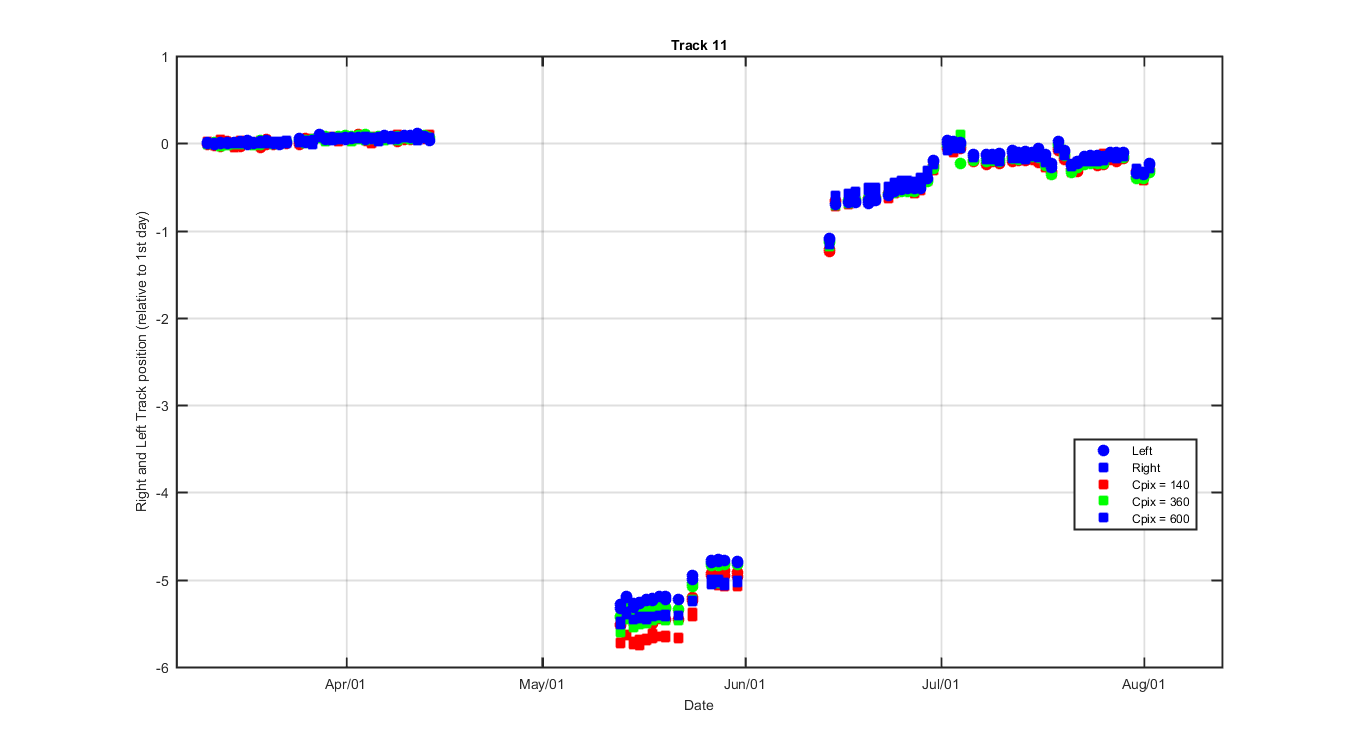
Figure 12