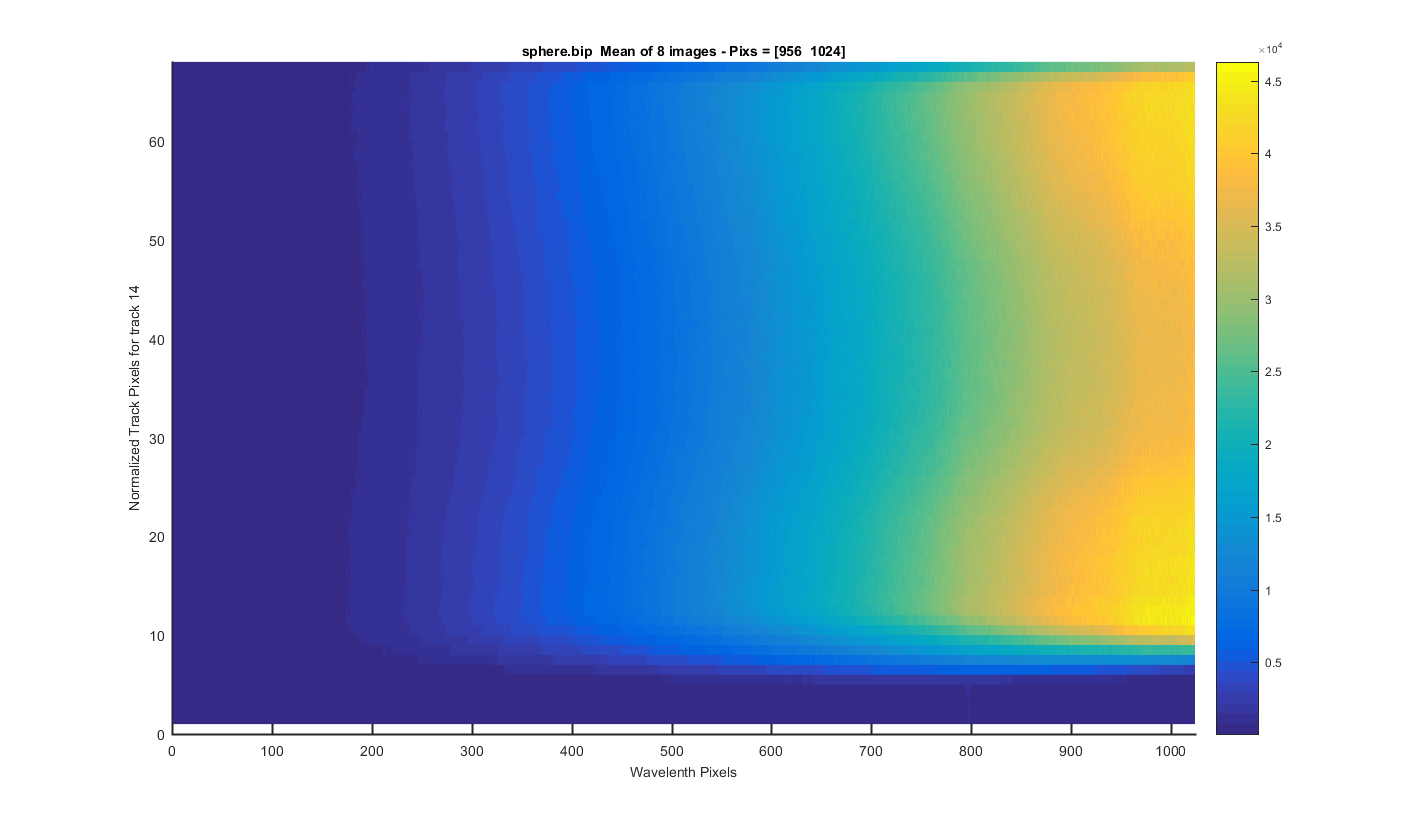REVISION DATE: 07-Dec-2015 13:38:17
Part of an Email from Casey Smith on 7/1/2015 3:15 PM: The "sphere" cube has all of the channels illuminated. "Channel 7" is only 7, obviously. Helium red and helium blue show the same helium discharge spectra at different integration levels in order to get data in the blue where the signal is weaker.
Casey send four bip files (channel7.bip helium blue.bip helium red.bip sphere.bip).
Below are my graphs of the sphere.bip file. The file contains 8 images of the white ligth source. Over all it looks really stable and track definition looks good. See each graph below for more detail.
I took the 18 images and meaned them to get the surface plot below. Things to note 1) notice that the width of the dark areas between the tracks is tighter at the bottom than wider at the top. 2) Tracks are wider at the bottom and narrower at the top. 3) Track 4 (4th from bottom) has a line in it from one end to the other.
Figure 1
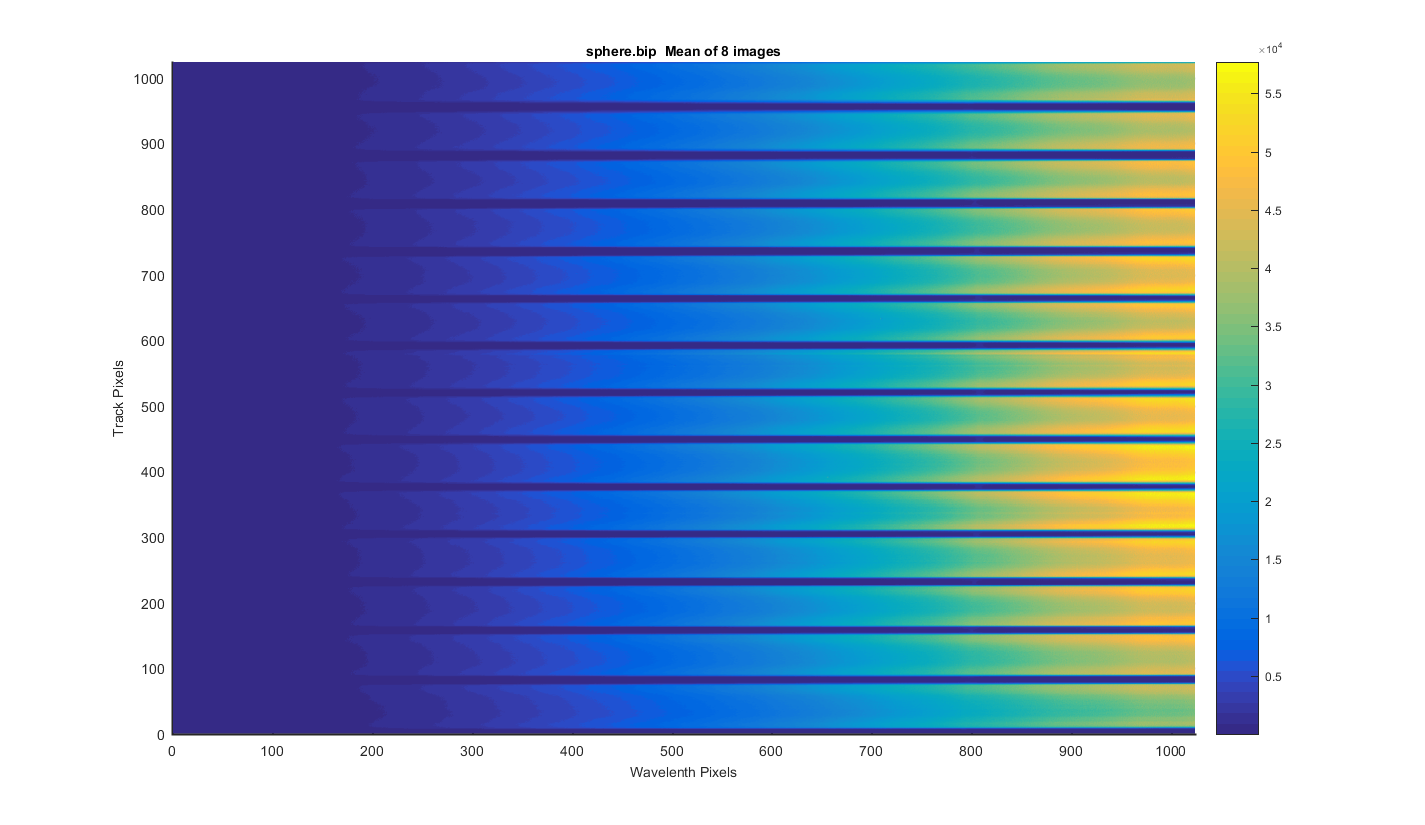
This is a cross section through the tracks at wavelength pixel 900, with one line for each of the 18 images. The tracks and their shapes look really stable. You can see the differences in the width of the spacing between the tracks here too.
Figure 2
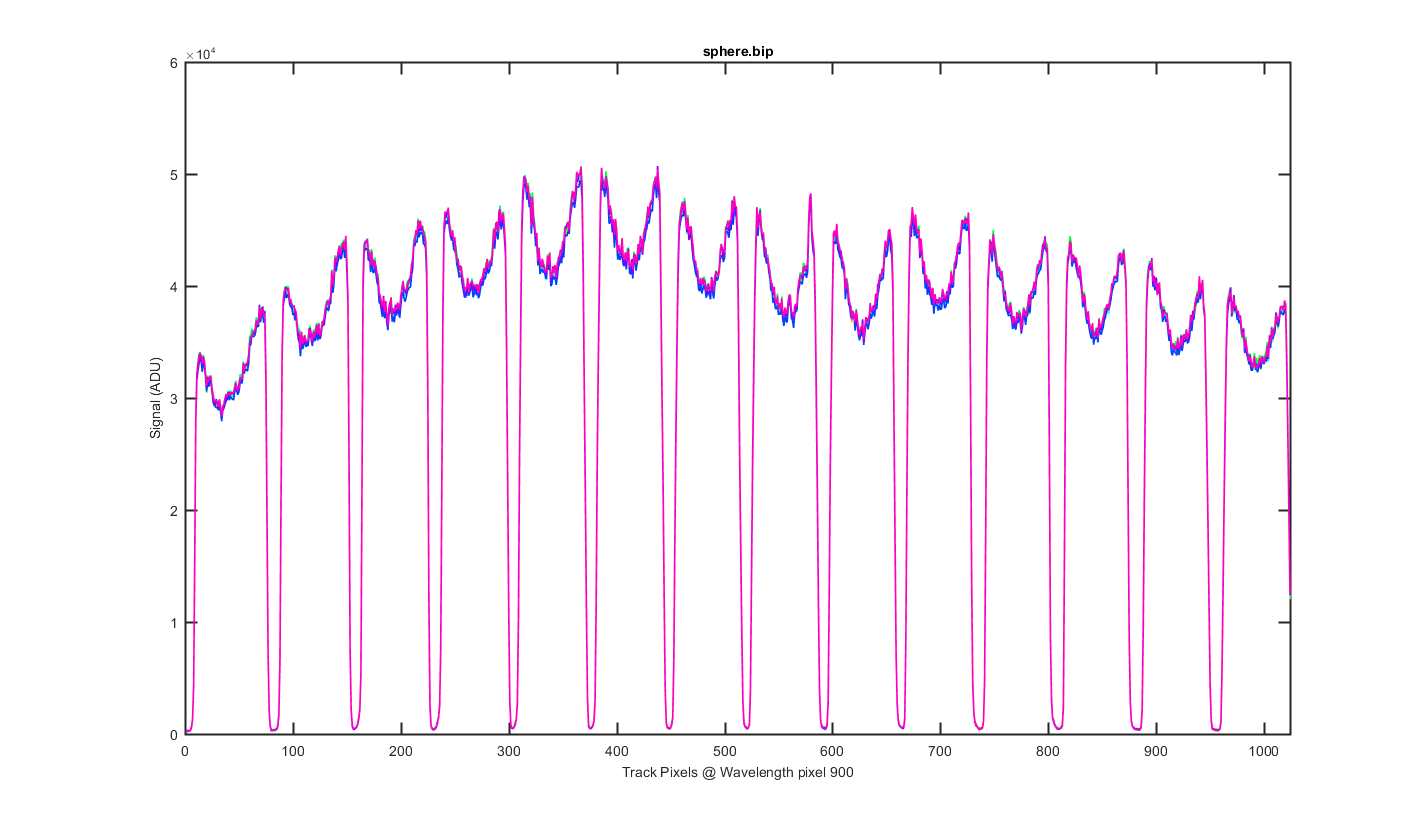
Same as the previous graph but zoomed into the bottom to see the level of the darks between the tracks. Looks like there might be more light getting between the tracks for tracks 4-9??
Figure 3
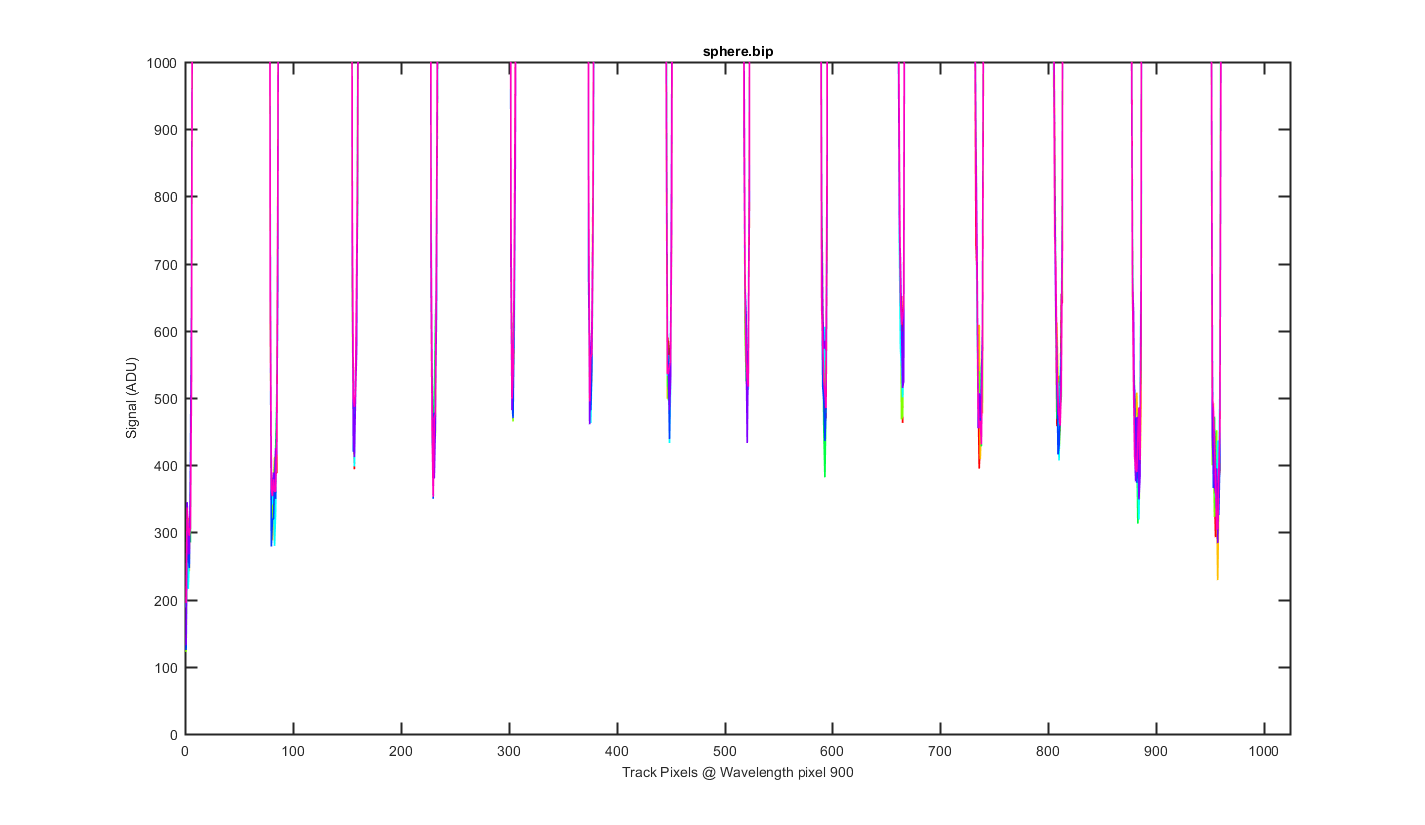
Same as figure 2 but for Wavelength pixel 400.
Figure 4
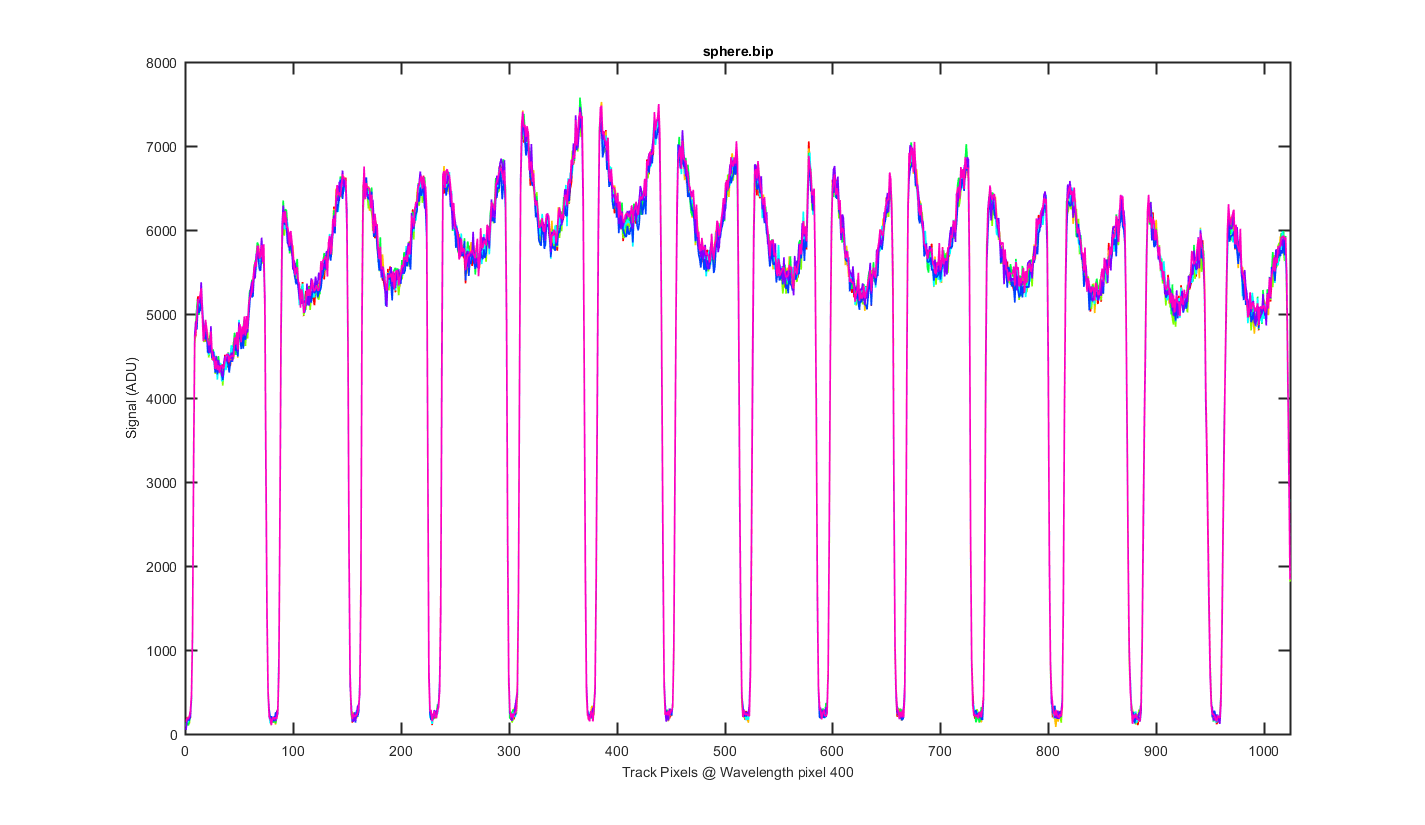
Again this is the mean image with slices thought the image at different wavelength pixels.
Figure 5
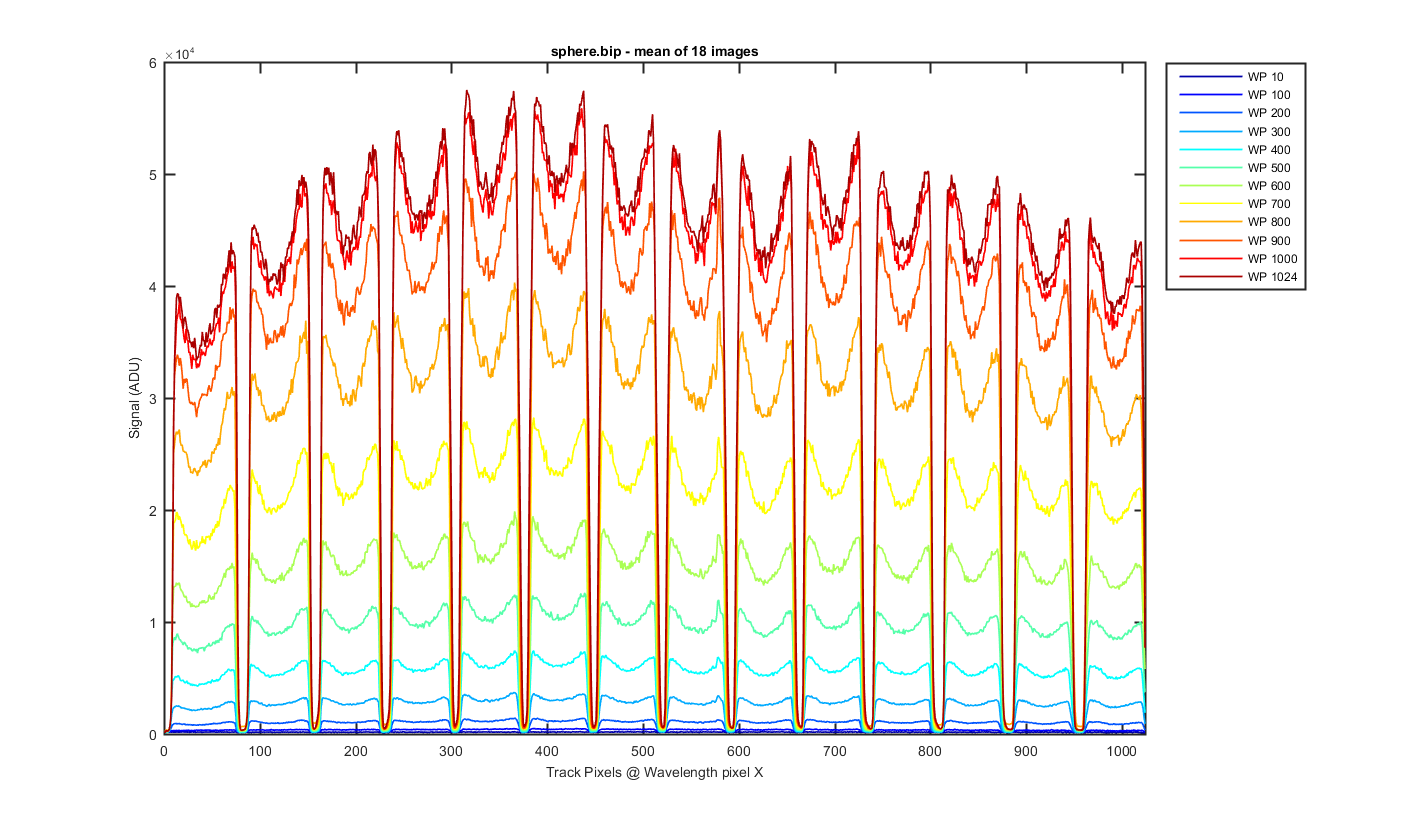
Same as figure 5 but zoomed to the bottom so you can see the darks between the tracks.
Figure 6
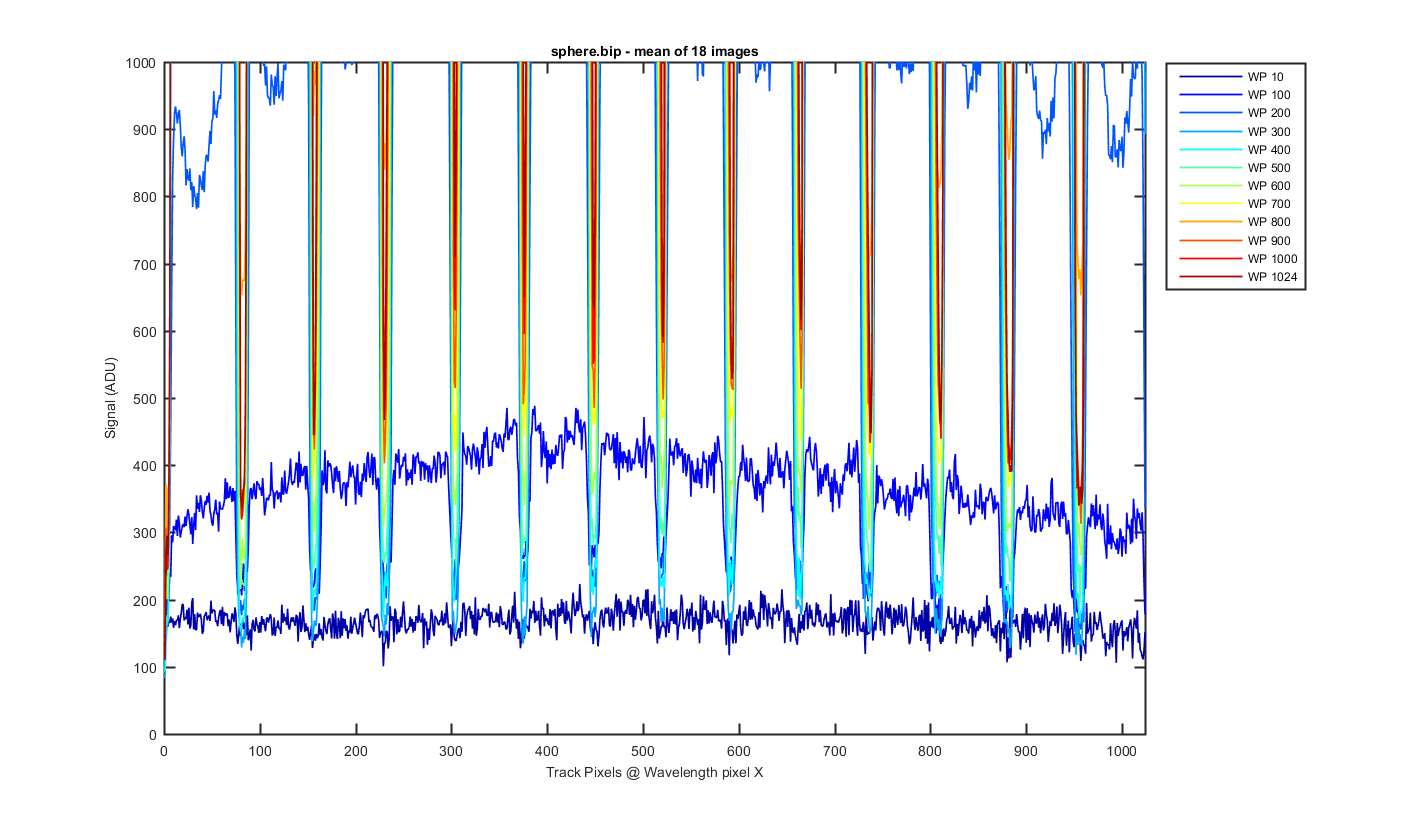
Same as figure 6 but zoomed to the dark space between track 5 and 6
Figure 7
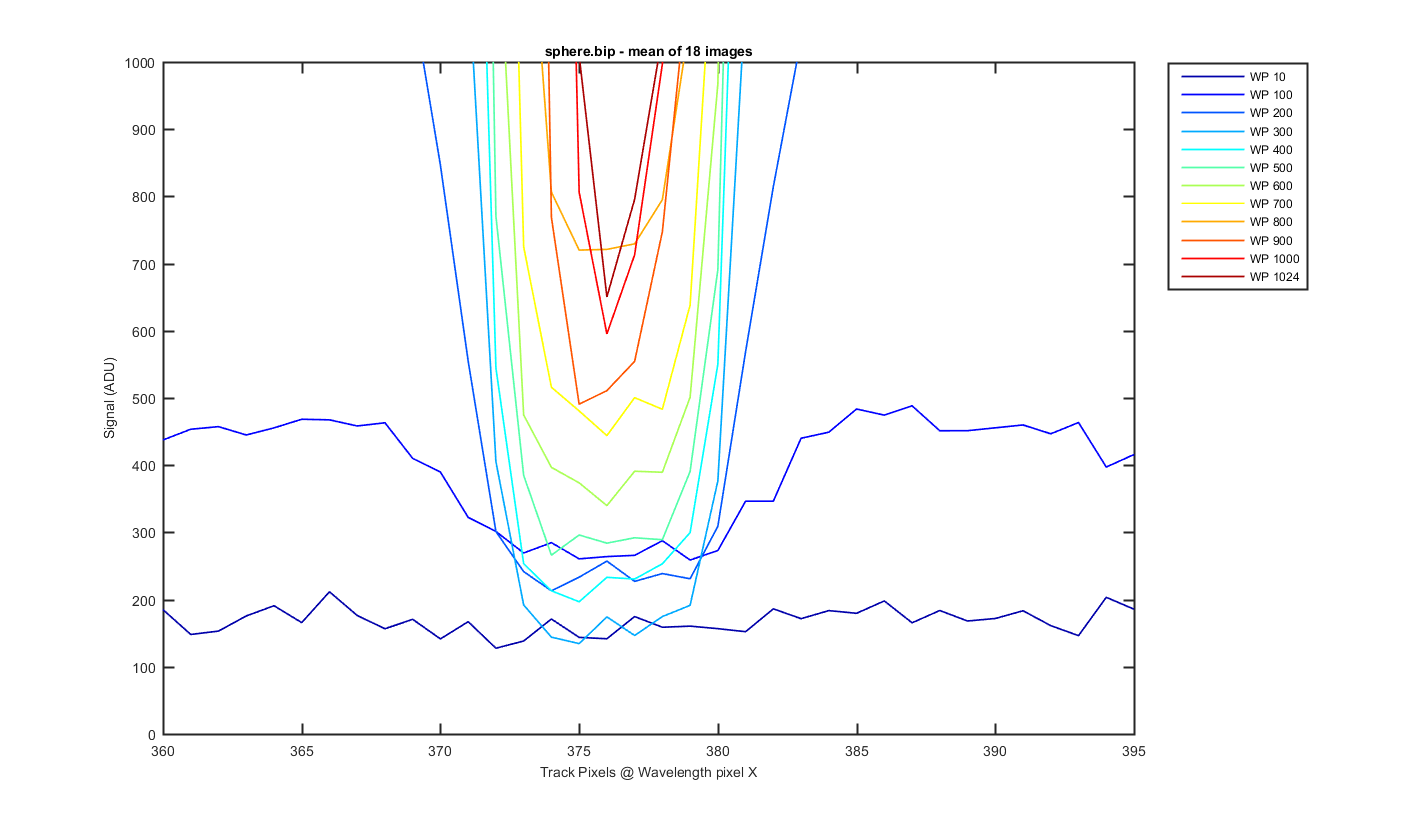
TRACK 1: The meaned image surface plot but for only one track so you can see each track zoomed in. The y-axis is the relative pixel for that track. The title contains the real pixels. I clicked to get these track positions so this will need to be refined in the future.
Figure 8
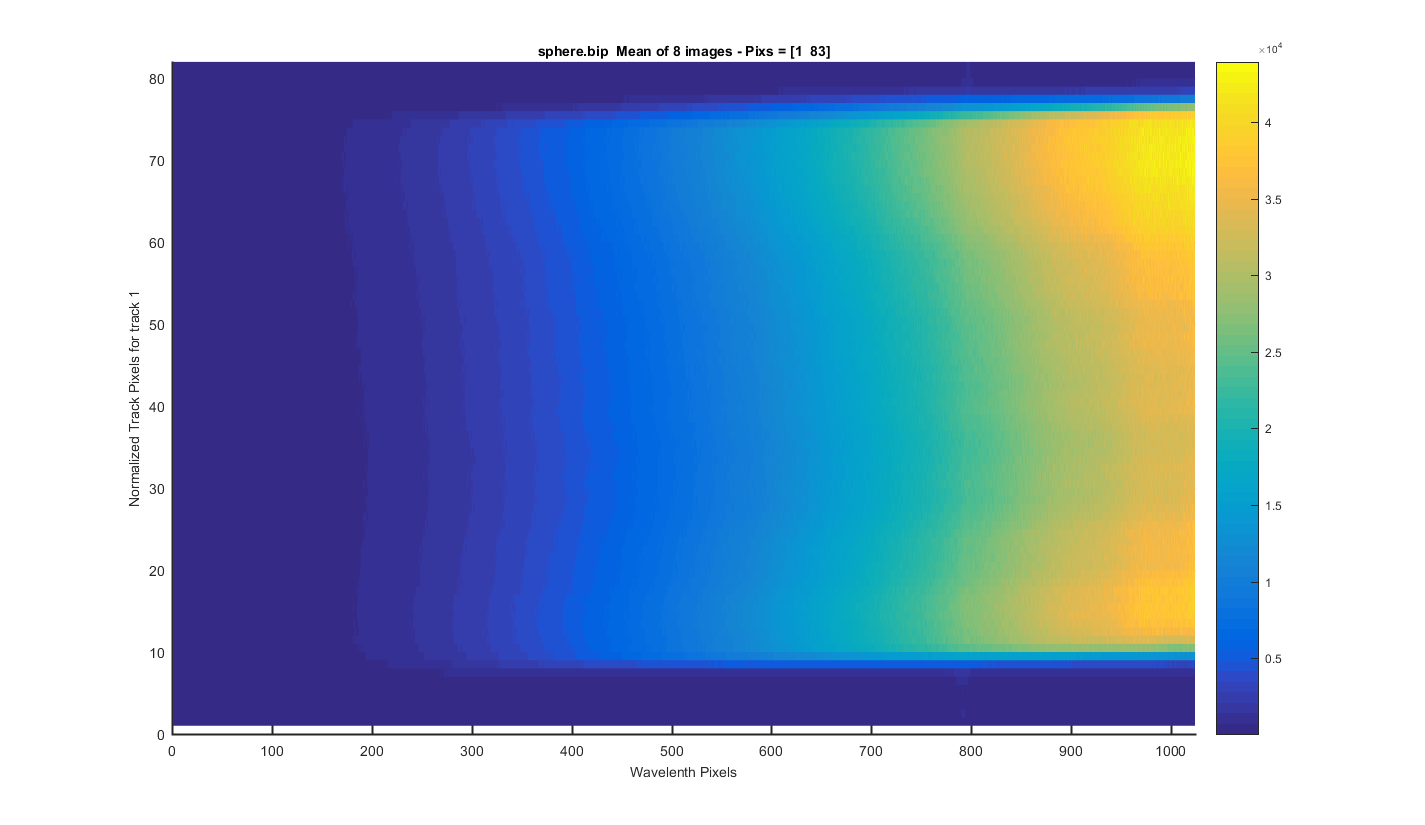
TRACK 2: The meaned image surface plot but for only one track so you can see each track zoomed in. The y-axis is the relative pixel for that track. The title contains the real pixels. I clicked to get these track positions so this will need to be refined in the future.
Figure 9
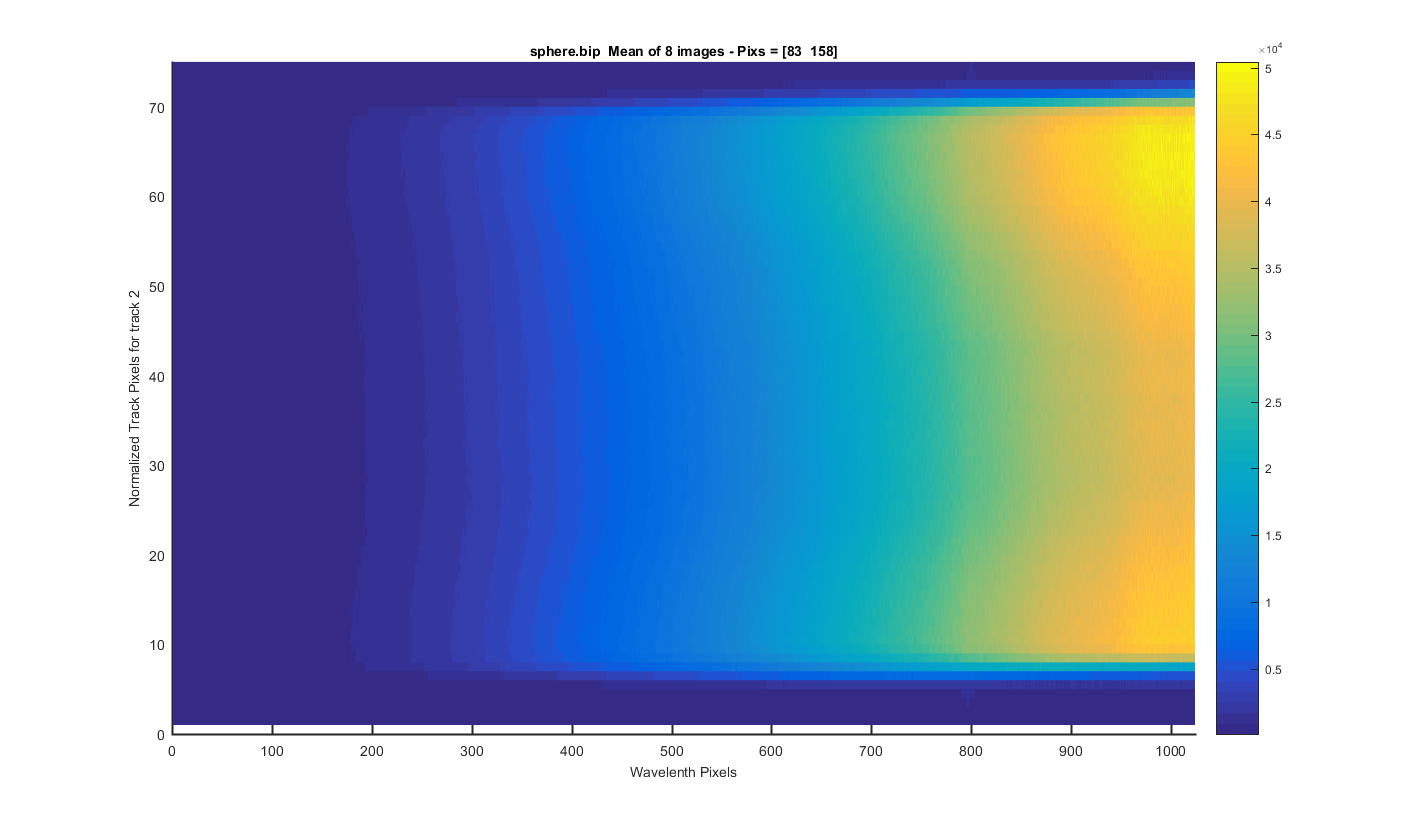
TRACK 3: The meaned image surface plot but for only one track so you can see each track zoomed in. The y-axis is the relative pixel for that track. The title contains the real pixels. I clicked to get these track positions so this will need to be refined in the future.
Figure 10
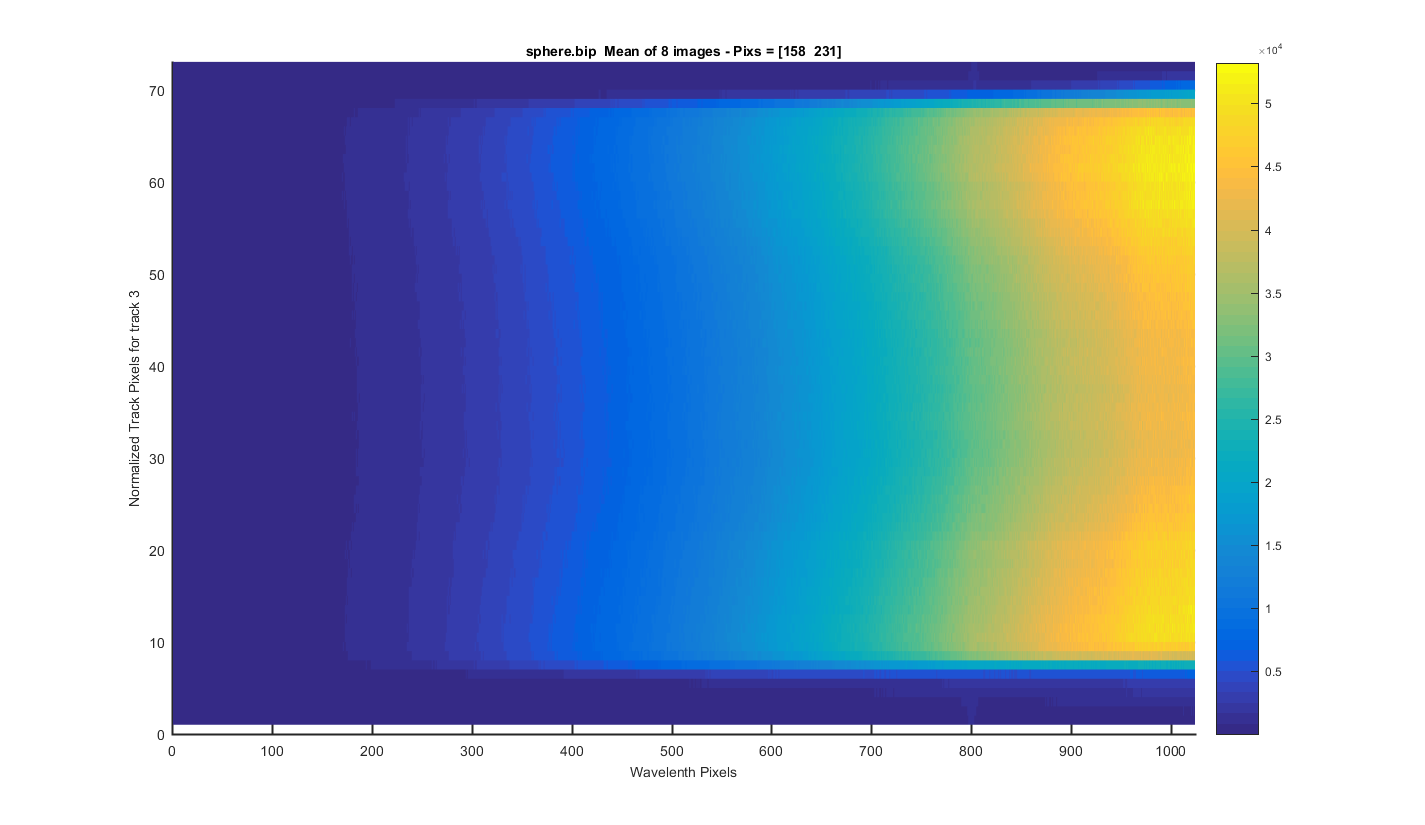
TRACK 4: The meaned image surface plot but for only one track so you can see each track zoomed in. The y-axis is the relative pixel for that track. The title contains the real pixels. I clicked to get these track positions so this will need to be refined in the future.
Note the line down the entore length of the track (around track pixel 23). Not sure what causes this?
Figure 11
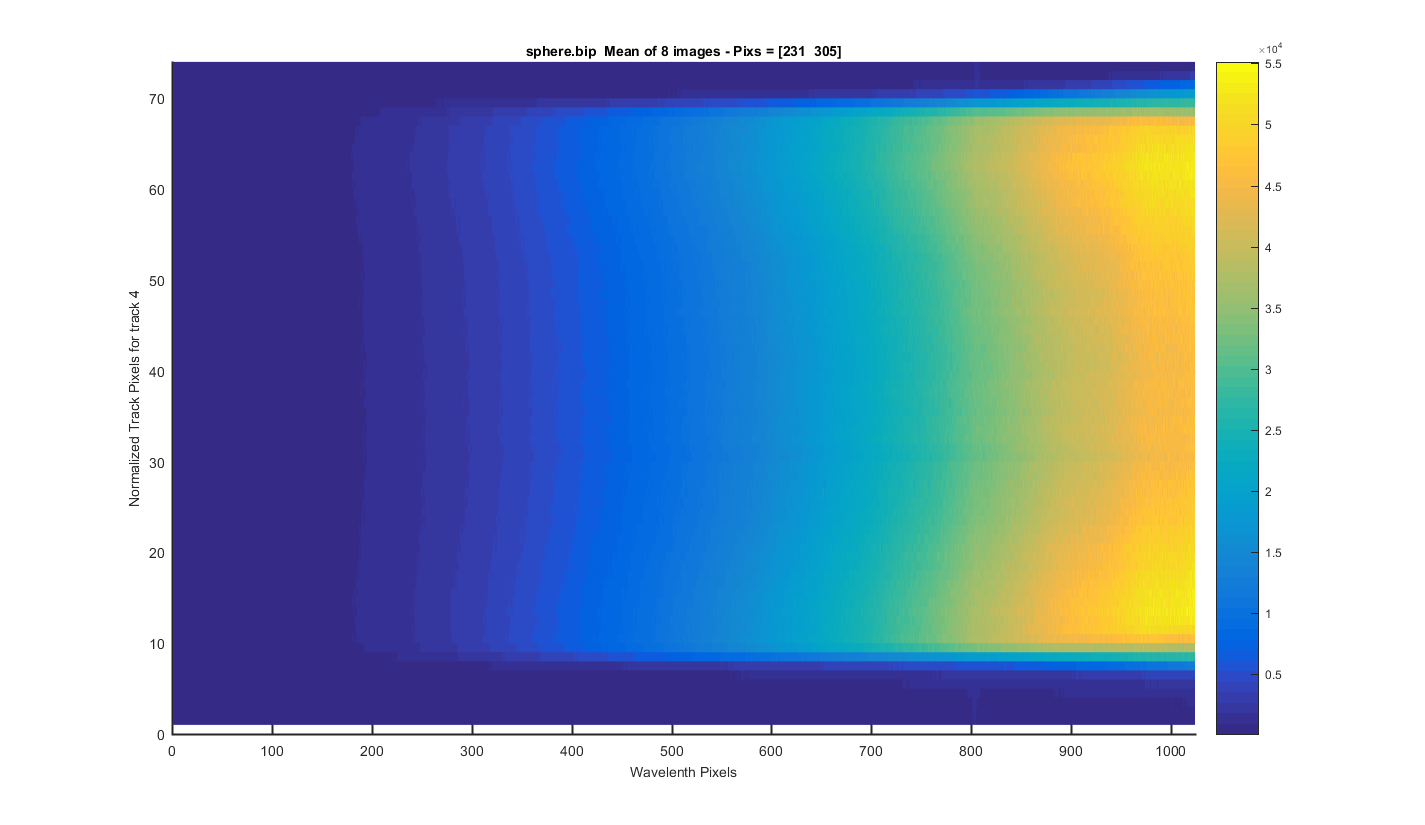
TRACK 5: The meaned image surface plot but for only one track so you can see each track zoomed in. The y-axis is the relative pixel for that track. The title contains the real pixels. I clicked to get these track positions so this will need to be refined in the future.
Figure 12
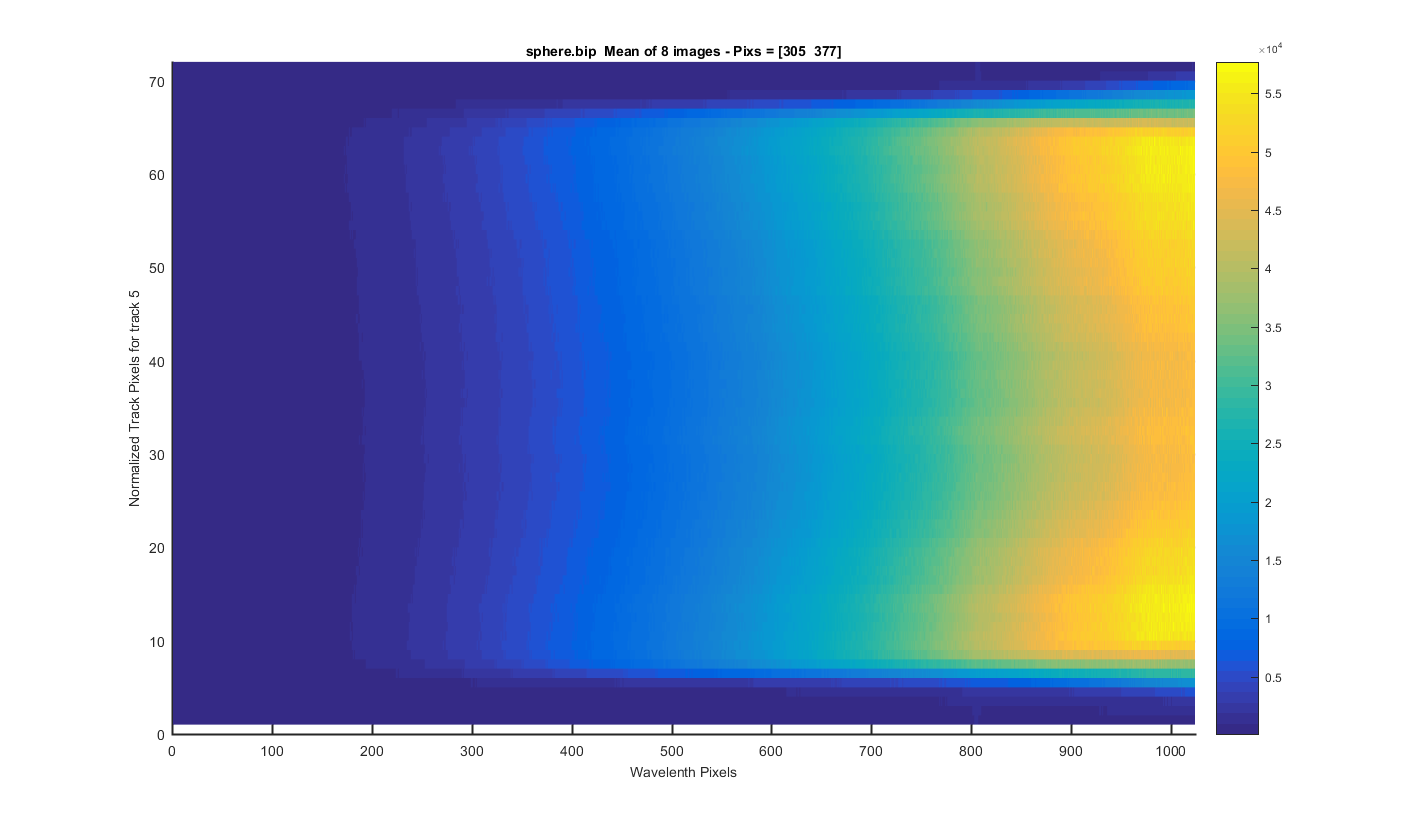
TRACK 6: The meaned image surface plot but for only one track so you can see each track zoomed in. The y-axis is the relative pixel for that track. The title contains the real pixels. I clicked to get these track positions so this will need to be refined in the future.
Figure 13
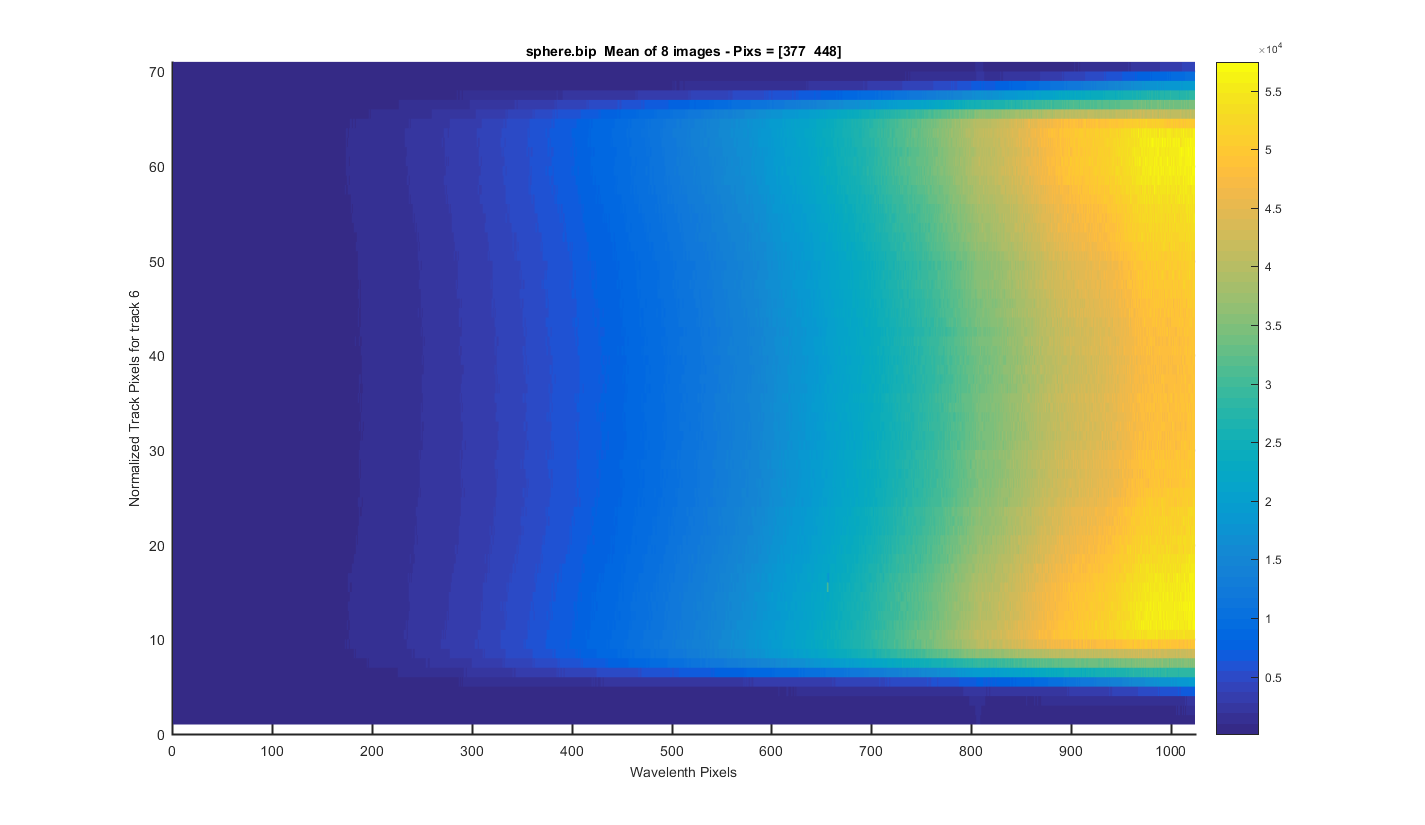
TRACK 7: The meaned image surface plot but for only one track so you can see each track zoomed in. The y-axis is the relative pixel for that track. The title contains the real pixels. I clicked to get these track positions so this will need to be refined in the future.
There may be a line here too , like the one in track 4.
Figure 14
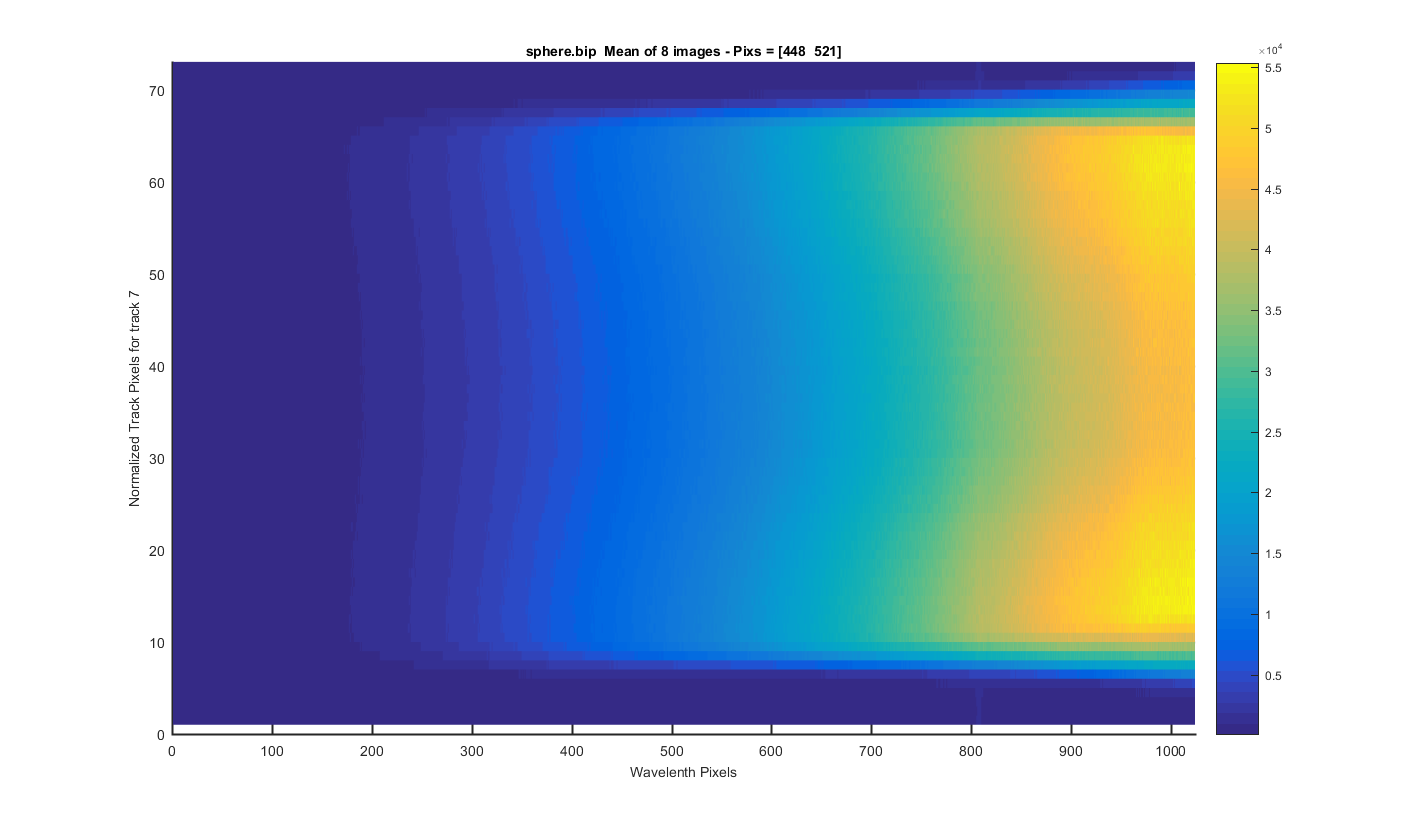
TRACK 8: The meaned image surface plot but for only one track so you can see each track zoomed in. The y-axis is the relative pixel for that track. The title contains the real pixels. I clicked to get these track positions so this will need to be refined in the future.
Figure 15
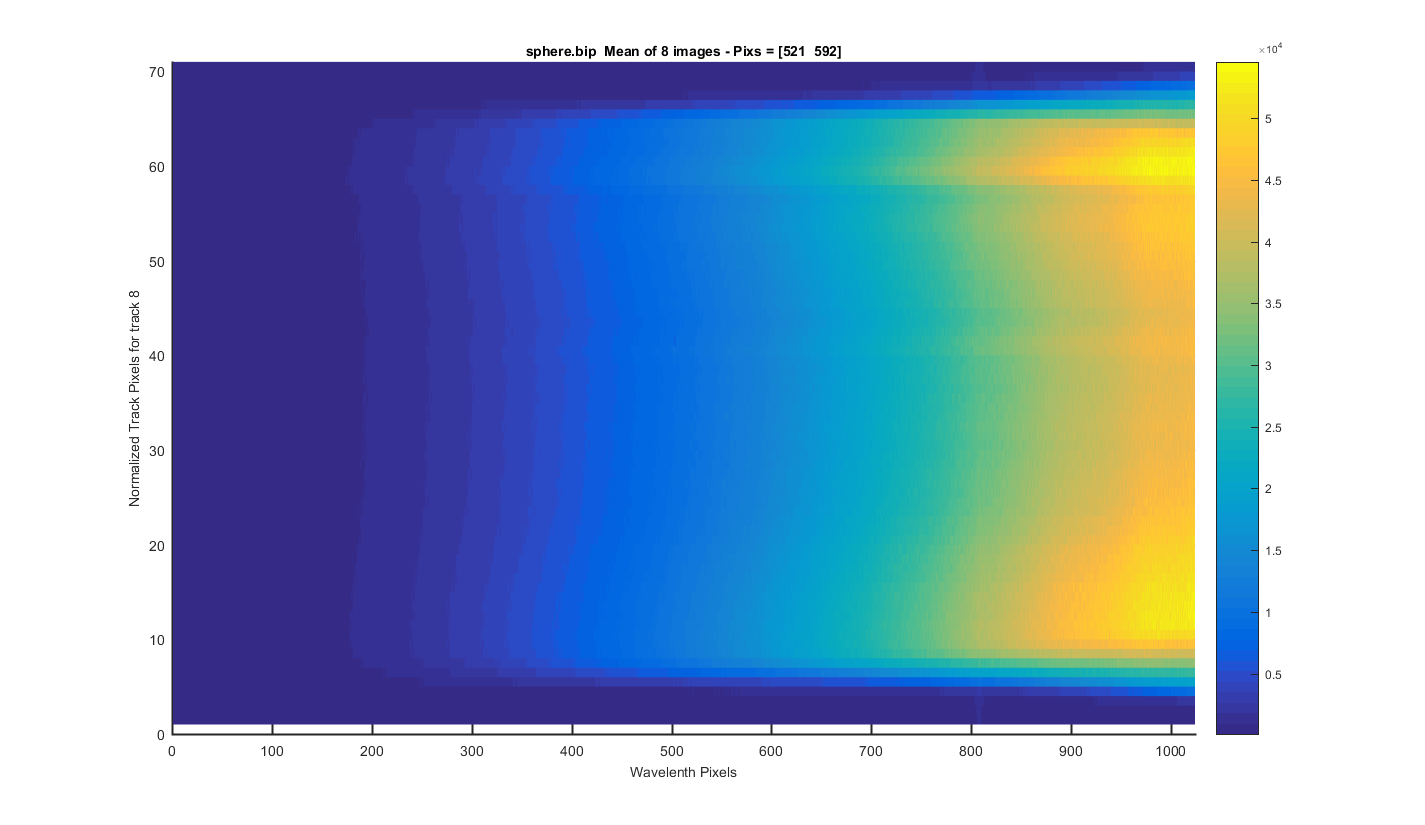
TRACK 9: The meaned image surface plot but for only one track so you can see each track zoomed in. The y-axis is the relative pixel for that track. The title contains the real pixels. I clicked to get these track positions so this will need to be refined in the future.
Figure 16
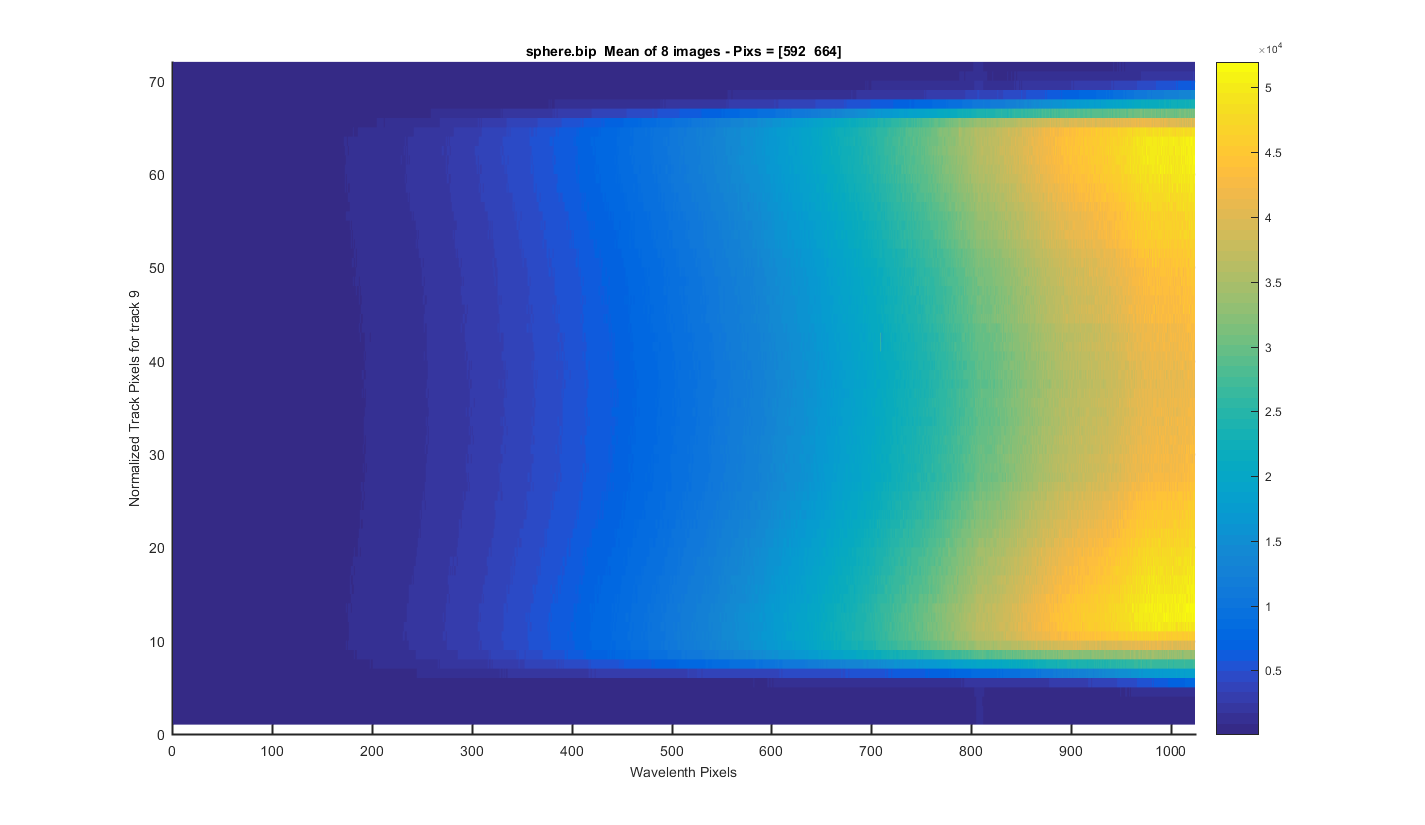
TRACK 10: The meaned image surface plot but for only one track so you can see each track zoomed in. The y-axis is the relative pixel for that track. The title contains the real pixels. I clicked to get these track positions so this will need to be refined in the future.
Figure 17
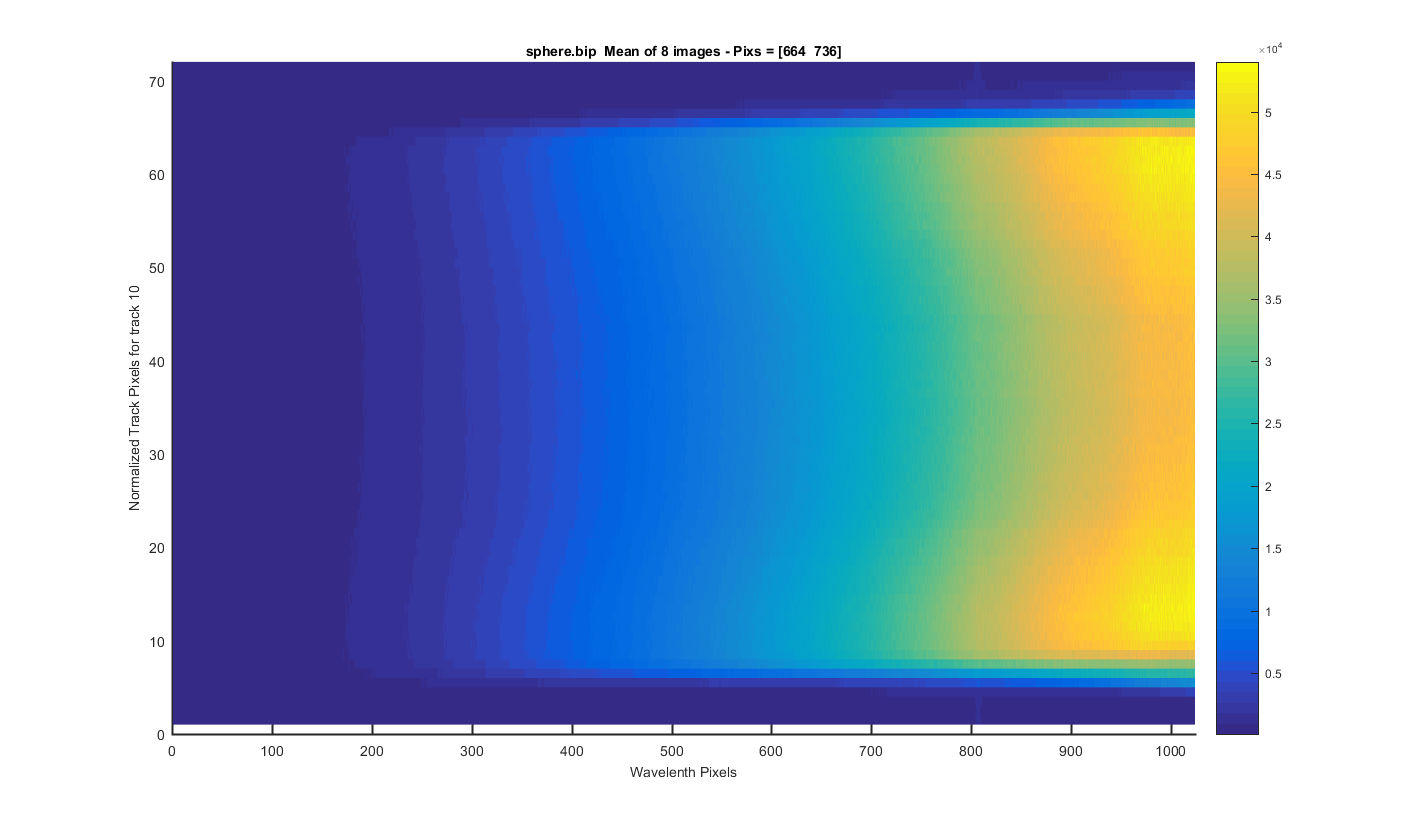
TRACK 11: The meaned image surface plot but for only one track so you can see each track zoomed in. The y-axis is the relative pixel for that track. The title contains the real pixels. I clicked to get these track positions so this will need to be refined in the future.
Figure 18
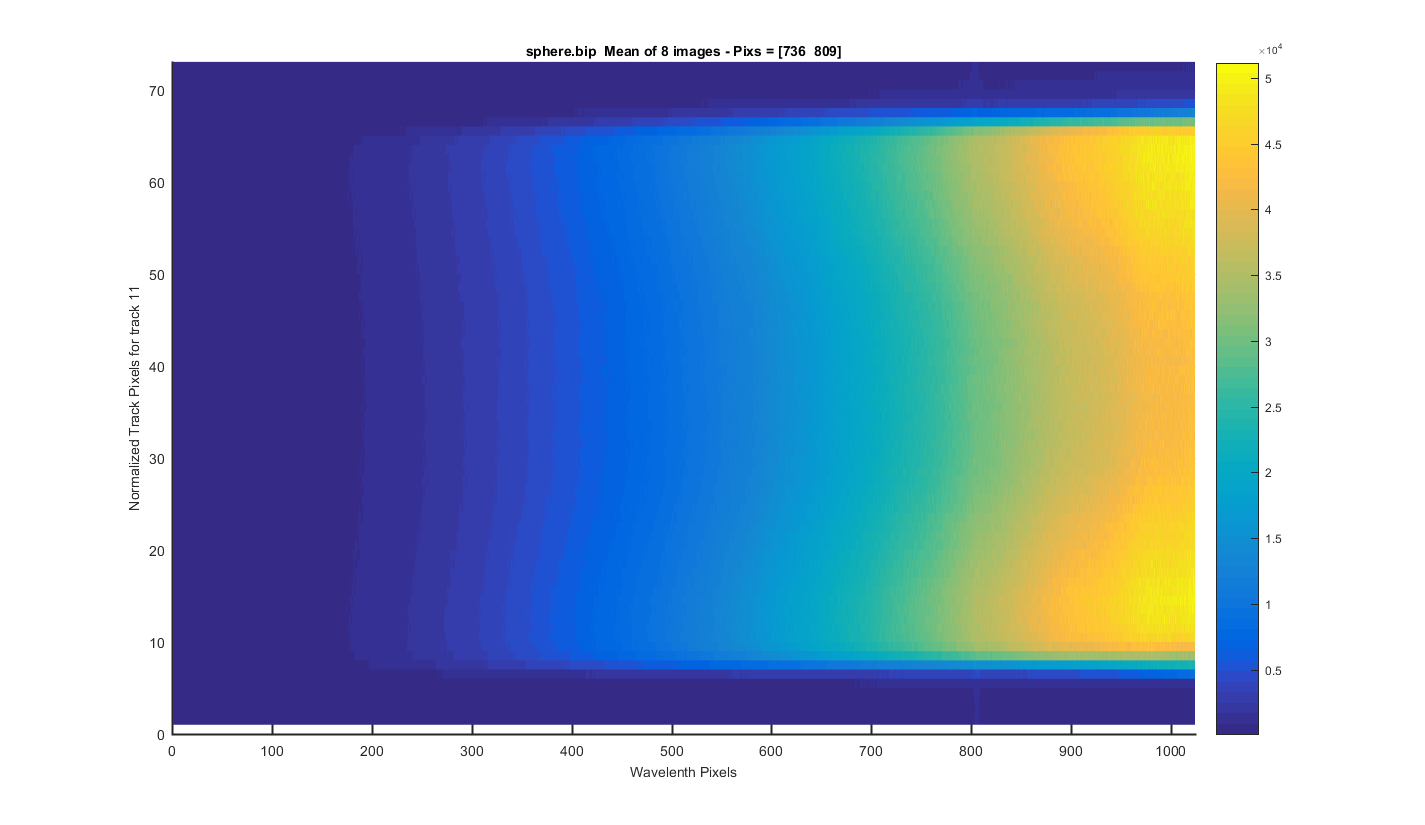
TRACK 12: The meaned image surface plot but for only one track so you can see each track zoomed in. The y-axis is the relative pixel for that track. The title contains the real pixels. I clicked to get these track positions so this will need to be refined in the future.
Figure 19
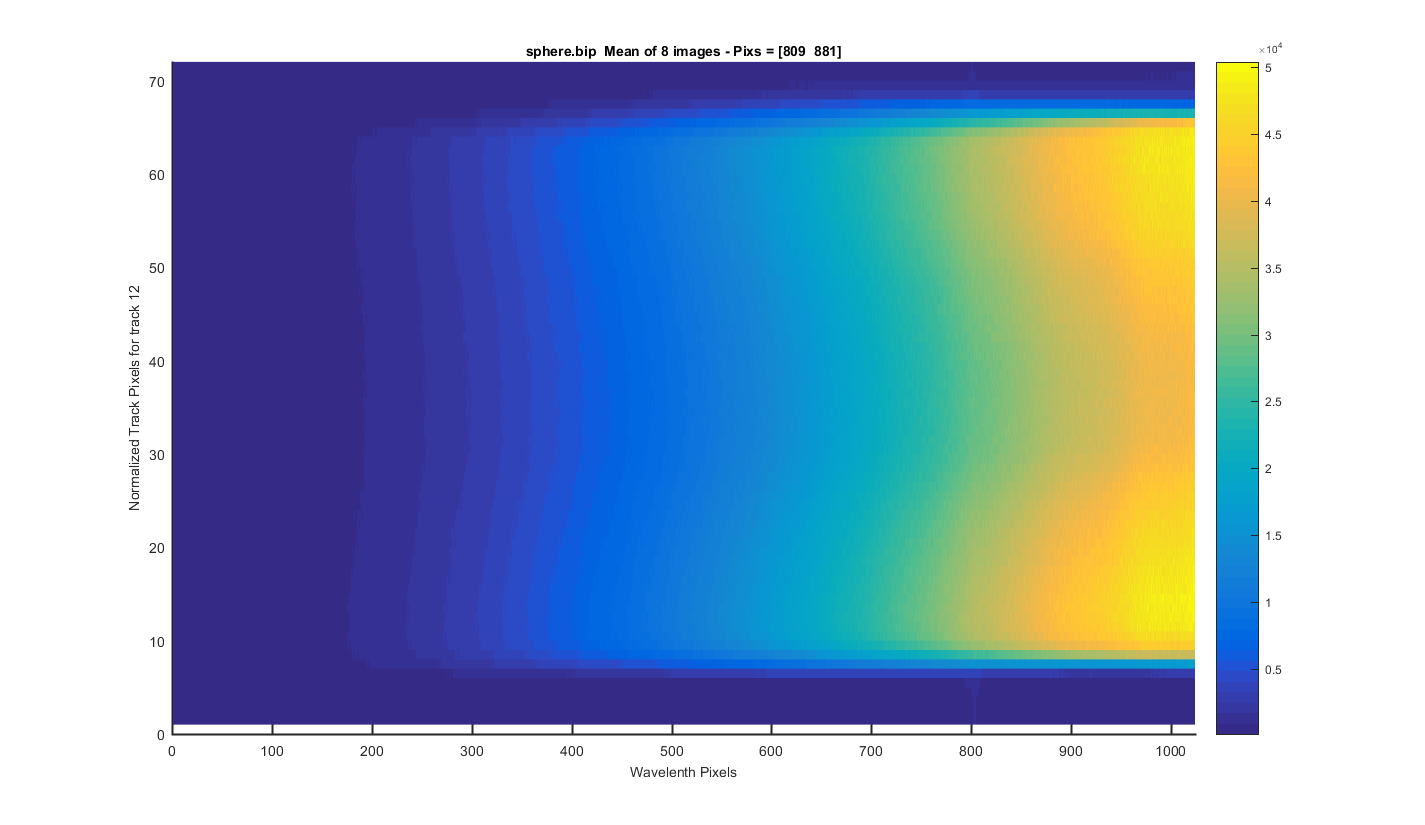
TRACK 13: The meaned image surface plot but for only one track so you can see each track zoomed in. The y-axis is the relative pixel for that track. The title contains the real pixels. I clicked to get these track positions so this will need to be refined in the future.
Figure 20
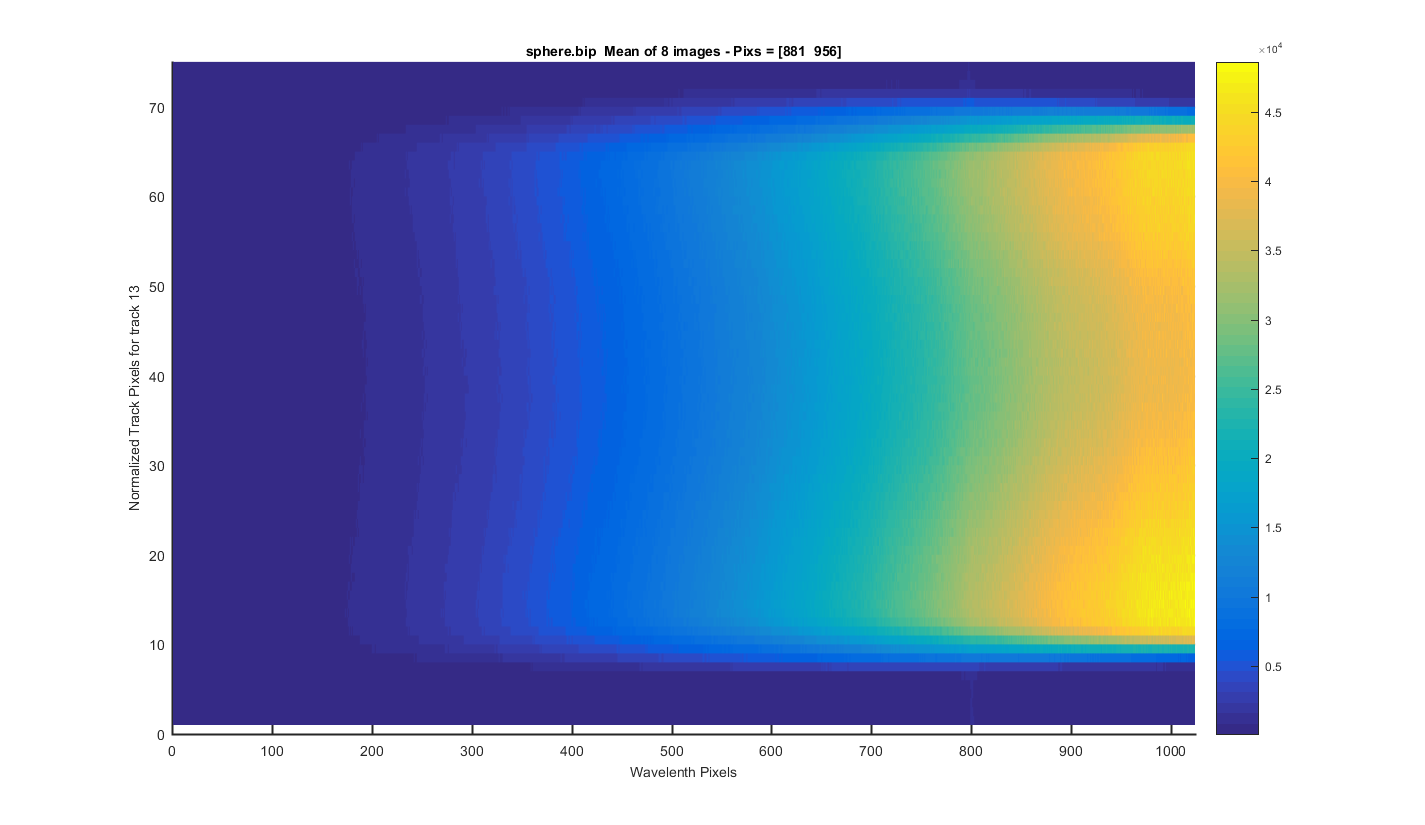
TRACK 14: The meaned image surface plot but for only one track so you can see each track zoomed in. The y-axis is the relative pixel for that track. The title contains the real pixels. I clicked to get these track positions so this will need to be refined in the future.
Figure 21